Purchase on eBay with Bitcoin, Dash, Litecoin and more. However, you must know, eBay doesn’t accept crypto directly on their website. But, there is a very easy solution for that. In fact, you can go to an authorized reseller and buy eBay gift cards with bitcoin or other crypto. You can redeem your voucher on the eBay website and use the credit to make your purchases.
Thanks to this solution it is very easy to buy electronics, cars, fashion apparel, collectibles, sporting goods, digital cameras, baby items, coupons, and everything else on eBay with Bitcoin or other cryptocurrencies.
What is an eBay gift card?
Bitcoin to eBay Gift Cards works just like a
One interesting thing is that gift cards or vouchers are anonymous. So, as the name suggests, you can use them for your own purchases or give them as a gift. Isn’t that awesome? You can use bitcoin to give an ebay voucher as a nice present to a friend or loved one.
Example bitcoin to eBay Price Packages
eBay gift cards are available in different amounts, for example:
bitcoin to eBay gift card USD
- 10 USD eBay gift card
- 25 USD eBay gift card
- 50 USD eBay gift card
Therefore, the price in bitcoin or other crypto, will depend on the package you choose. And of course, this depends on the exchange rate at the moment when you buy the eBay card.
How to buy on eBay with Bitcoin
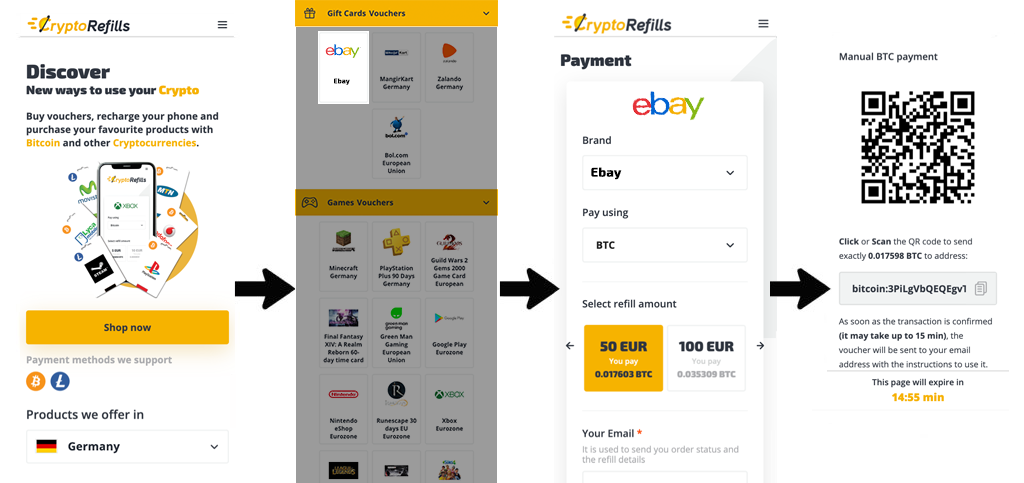
Time needed: 4 minutes.
Follow these simple instructions to buy eBay gift cards with Bitcoin. With this step-by-step process, you can use crypto to make your purchases on eBay
- Go to Cryptorefills
Click here or enter www.cryptorefills.com on your desktop or mobile browser, or download our iOS or Android app.
- Select the Country
Select the Country from the drop bar menu.
- Choose Ebay
Click on the “E-commerce” category. Then click on the eBay icon.
- Enter the amount
You will be able to enter different amounts up to 200 USD. Simply enter the amount you prefer.
- Select the currency
Now select the cryptocurrency you prefer to pay with, for
example BTC for Bitcoin or LTC for Litecoin. You will see the cost of the voucher based on the currency you select. - Complete the order
Insert your email and tick the box to accept the Terms and Conditions. Now, click on proceed to payment. (Make sure your email is correct so that the unique code can be delivered to you and you can be contacted in case of issues).
- Make the payment
Send the exact amount of crypto (e.g. Bitcoin) to the address displayed and follow the instructions. It is important you send exactly the amount displayed. You can use the QR code displayed on the page to make sure the address is correct and speed up this step.
- Receive the voucher
After a few minutes you will receive your code by email. The delivery of the code depends on the time to confirm the bitcoin transaction. Generally it will take a minute or two, but you might need to wait 5 or 10 minutes depending on how much the network is congested.
Attention: Please do not forget to check your spam folder in your email. - Redeem the voucher
When you are ready to use the eBay credit, select the product you wish to purchase on eBay. On the payment page, select the “Redeem Code” and copy the code you received from CryptoRefills and submit.
[ratings]

