As a part of our mission to make everyday items available to buy with your Bitcoin or other cryptocurrencies, we are proud to announce that CryptoRefills supports more and more gift card brands from all around the world!
Heard about Amazon, Google Play and Apple? Well, now it’s time to see some new brands coming to CryptoRefills.
Most online and retail stores don’t accept Bitcoin and crypto as a payment method and it is still difficult to use Bitcoin and other cryptocurrencies for your everyday shopping needs. You would have to convert your Bitcoin to fiat via a crypto exchange, send it to your bank account and then buy it on a retailer. This can be time consuming and costly; cash out limits, exchange fees, transfer times. But there is a clever workaround which is simple but faster and cheaper. The trick is to buy gift cards with crypto at Cryptorefills.
We will also briefly explain how gift cards work and all the advantages of buying gift cards with Bitcoin.
What are Gift Cards?
The idea of a gift card is to give it to someone for a present and this is why they are called gift cards. A gift card has a prepaid stored-value money card issued by a brand like Amazon, Apple, Sainsburys, Google or Tesco. It has a fiat value such as 100USD. You can use gift cards for your online purchases on the retailer’s website or directly at a physical store of a brand. It depends on the gift card type you are buying.
Digital gift cards can typically have a PIN code to be inserted on the retailer’s e-commerce site during the checkout. Other gift cards that can be used at the retailer’s store can contain a barcode. You can print out that barcode or keep a copy of it on your phone and show it to the cashier when you pay. Another cool thing is that you can buy gift cards with crypto anonymously.
One interesting thing you should know is that gift cards or vouchers are anonymous. So, as the name suggests, you can use them for your own purchases or give them as a gift.
CryptoRefills Supports More and More Gift Card Brands
Zalora in Hong Kong, Philippines, Singapore, Taiwan
Lazada in Indonesia, Malaysia, Philippines, Singapore, Thailand, Vietnam
Jumia in Egypt, India, Nigeria
Best Buy in Canada, Singapore, USA
Airbnb in USA, France, Germany, Spain
Careem in UAE
Emag in Romania
Tesco in UK
Coppel in Argentina
JD in China
Tmall in China
There are tens of more brands you will find at CryptoRefills.
Visit CryptoRefills for all brands available in your country.
How does it work?
We will guide you step by step on how to buy a gift card with your Bitcoin at CryptoRefills. Once you land on the home page of CryptoRefills or open the CryptoRefills app, you can start seeing the categories and the brands under them. For instance, if you want to buy food, you will find the brands under “food” category or if you want to buy a laptop from Currys PC World, you will find the brand under “electronics” and so on.
Let’s buy a gift card with Bitcoin using Uber Eats as example.
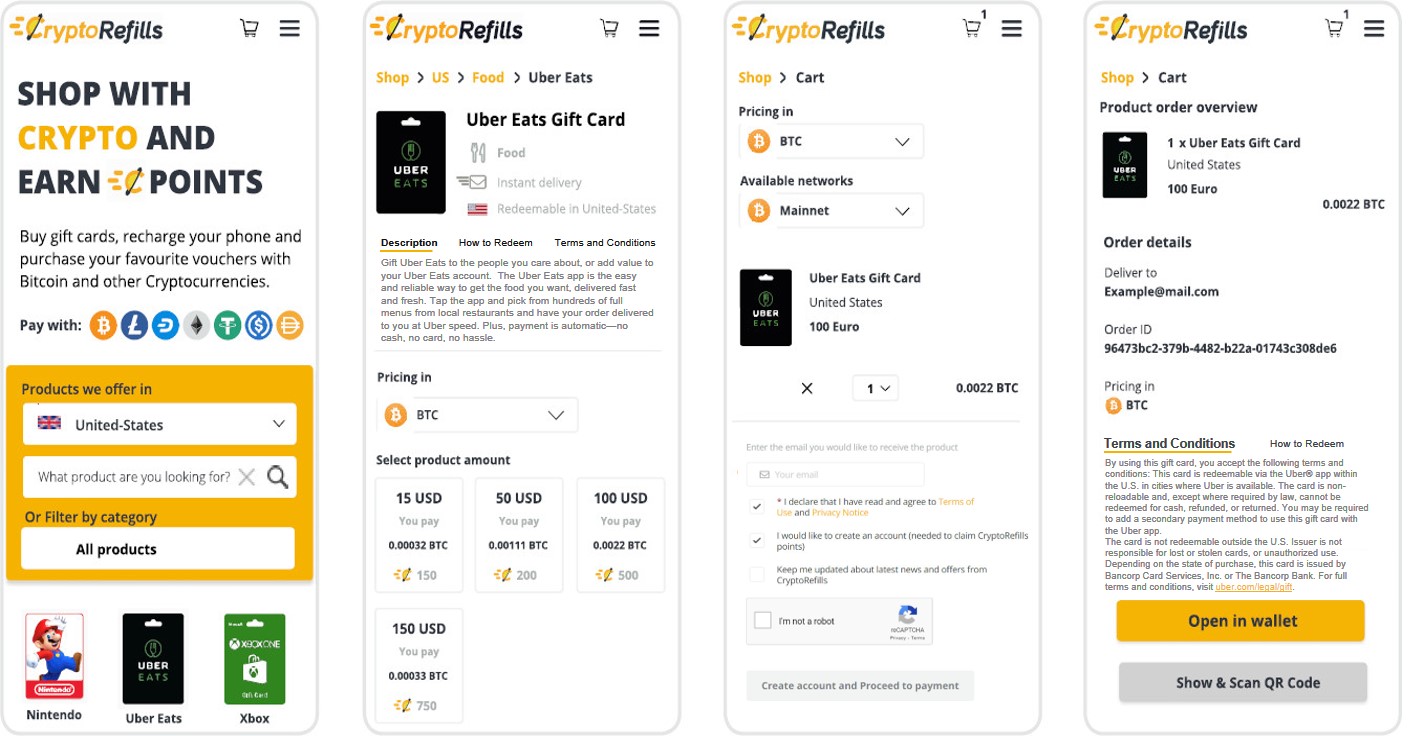
Time needed: 4 minutes.
This is the step-by-step process how to buy gift card with Bitcoin using Uber Eats as an example.
- Go to Cryptorefills.com or install the CryptoRefills App
Click here to go to CryptoRefills website or the image below to download the CryptoRefills App on your phone.


- Select the category
After going to the website or installing the app, you will see the product categories that are available. Choose “Food” category.
- Select the Uber Eats Gift Card and enter an amount
Just select the Uber Eats brand. Then you will see a box to enter a value between 15 USD and 150 USD. Enter an amount you would like to purchase.
- Select Bitcoin as your payment cryptocurrency
Now select the cryptocurrency you prefer to pay with such as Bitcoin, Ethereum, Litecoin, Dash or USDT. You will see the cost of the amount based on the crypto you select.
- Proceed to the checkout
Insert your email and tick the box. Click on proceed to payment. (Make sure your email is correct so that the unique Uber Eats voucher code can be delivered to you and you can be contacted in case of issues).
- Make the crypto payment
Send the exact amount of cryptocurrency to the address displayed and follow the instructions. It is important you send exactly the amount displayed. You can use the QR code displayed on the page to make sure the address is correct and speed up this step.
- Receive your Uber Eats code
After a few minutes, you will receive your Uber Eats code by email. The delivery of the code depends on the time to confirm the transaction on the network. Generally, it will take a minute or two, but you might need to wait 5 or 10 minutes depending on the network congestion and the miner fee. Check your spam/junk folder. If you still can’t find the email, please send an email to info@cryptorefills.com from the email address you used.
- Redeem your Uber Eats gift card
Go to the profile icon in your Uber Eats app, tap Promotions and enter your code.
That’s it!
That’s all you need to know about buying a Gift Card with Bitcoin.
