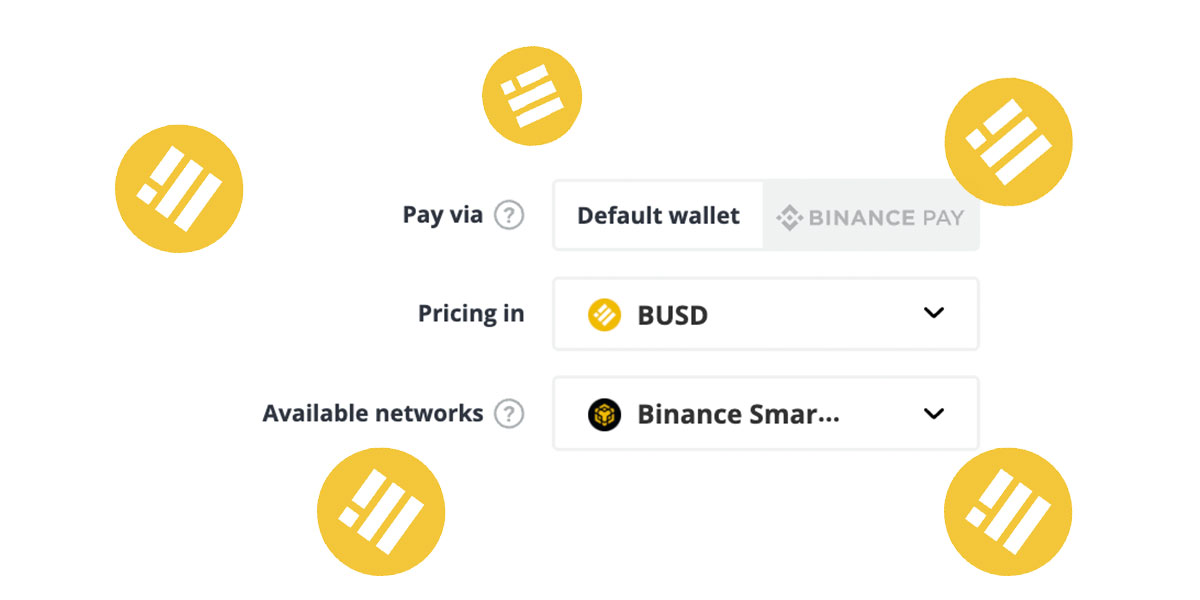CryptoRefills has recently launched support for payments over Binance Smart Chain to cater more users outside Binance. So if you are using BUSD as your main stablecoin, here’s a quick guide on how to buy gift card with BUSD at CryptoRefills.
Buy gift card with BUSD
BUSD is a stablecoin that operates on multiple blockchain, including ones run by Binance. Now that users have the option to pay with their BUSD using Binance Smart Chain, Binance Pay, and directly using the Binance app, they now have more options for their convenience.
How to pay with BUSD?
The first step is to have some BUSD in your Binance Smart Chain or Binance App.
If you are paying using BSC, please make sure that you have installed Metamask. If not installed already, we recommend taking a look at our How to Use Metamask article.
Time needed: 10 minutes.
If you already have Metamask installed go to step 5
- Connect MetaMask to Binance Smart Chain
Visit Metamask.io and download the latest plugin for your browser. At this moment Chrome, Firefox Brave and Edge are supported. To add Binance Smart Chain, click on the Network selection dropdown and then click on Custom RPC. Enter in the Binance Smart Chain details as follows.
Log in to MetaMask -> Click the Network drop-down -> Select Custom RPC
Network Name: Binance Smart Chain
New RPC URL: https://bsc-dataseed.binance.org/
Chain ID: 56
Symbol: BNB
Block Explorer URL: https://bscscan.com - Add Funds to Your MetaMask Wallet Connected to BSC Network
Go to your wallet and make sure that your Metamask wallet has the BSC Network.
Now you need to add asset to BSC Networ. - Check Your Fund on Metamask
After confirming your transaction on Metamask, you will see the status of the transaction on the Metamask website. As soon as your transaction is confirmed you can switch your Metamask network to BSC and make sure that you’ve received the token on your Metamask wallet onto BSC Network.
- Pay with BUSD at CryptoRefills
After adding the product that you want to buy in your shopping cart, you have two options; Pay via 1) Deafault Wallet (BSC & Binance App) or 2) Binance Pay. Simply select the pricing in “BUSD” and “Available network” as “Binance Smart Chain”.
On the payment page you will see a BSC wallet address you can make your payment to. - Pay your order in BUSD
When you select your product to buy, select your pricing in your BSC-based tokens such as BUSD. Then, you will see the option to select the network for the token you’ve selected. Select “Binance Smart Chain”. Then make sure that the BSC Network is selected in your Metamask wallet.
When you are on the payment page you will now see an option to pay with your Metamask wallet. Click “Open Metamask” and connect your Metamask wallet and confirm the payment.
That’s it! That’s how to buy your gift card with BUSD at CryptoRefills. You can now enjoy paying your gift cards and mobile top ups using the Binance Smart Chain network or via Binance Pay.
Disclaimer: This post is for informational purposes only, and none of the information above is intended to be legal, investment, financial, or other advice.