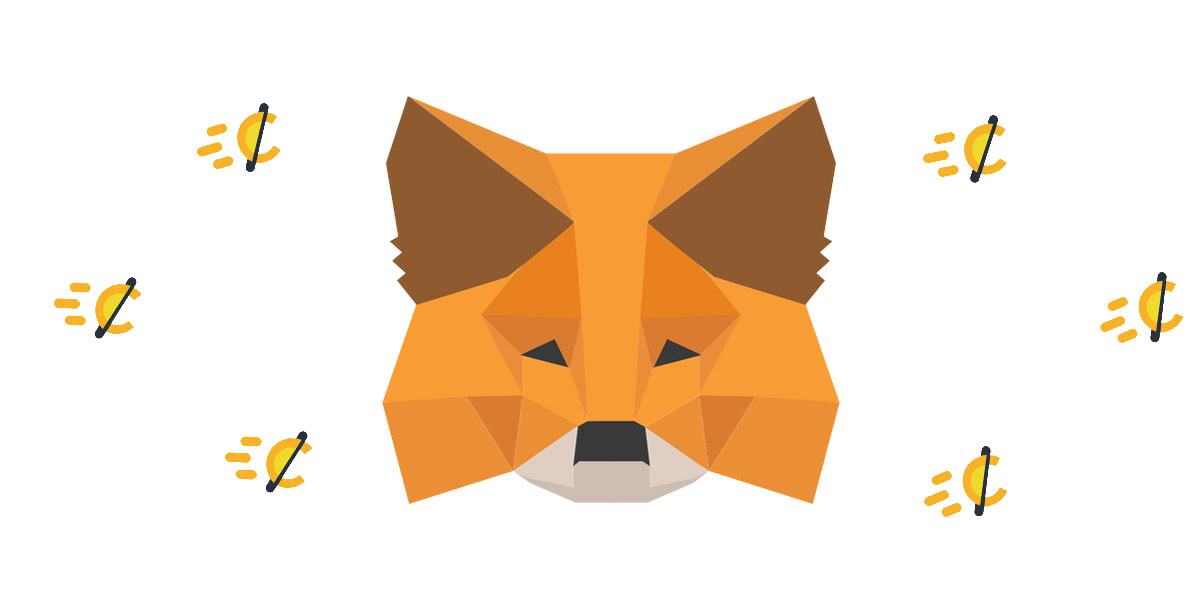Enjoy fast & easy payments by using Metamask. You can now pay with your Ethereum Metamask wallet while shopping at CryptoRefills.
What is Metamask?
Metamask is a browser extension that enable users to connect blockchain-based applications, in other words, allow users to run Ethereum dApps.
After adding the product you would like to buy in your shopping cart simply select ETH as a payment method. On the payment page you will see the option to pay with Metamask when browsing from your Desktop.
It is that easy.
How does it work
As a browser plugin, MetaMask creates the wallet in your local device and then connect to other nodes on the blockchain. The private key is stored in the local computer but not inside the MetaMask database. For this reason, users don’t have to worry about asset loss caused by the attack on the MetaMask server.
Please note that Metamask is currently only supported for Chrome, Firefox, Brave and Edge.
Time needed: 10 minutes.
Here is how to shop and buy products using Metamask. If you already have Metamask installed go to step 5
- Download Metamask
Visit Metamask.io and download the latest plugin for your browser. At this moment Chrome, Firefox Brave and Edge are supported.
- We selected Chrome in this example
Add the Metamask plugin by clicking “Add to Chrome”
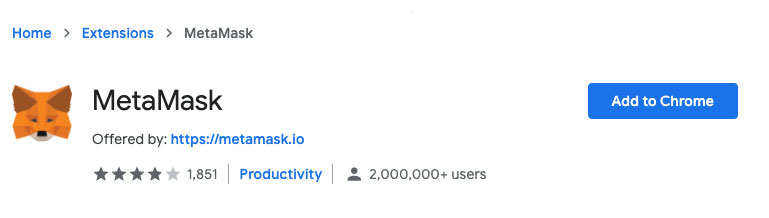
- Import your existing wallet or create a new wallet
If you already have an ETH wallet you would like to use select import. Otherwise, create a new wallet.
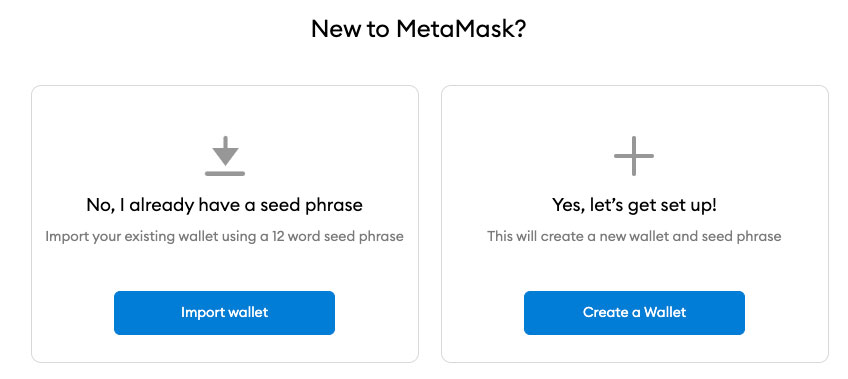
- Welcome to Metamask!
Now, let’s put some ETH on your wallet after creating. This can be done by clicking the “Buy” button. You can deposit your ETH from another wallet you own or you can purchase some.
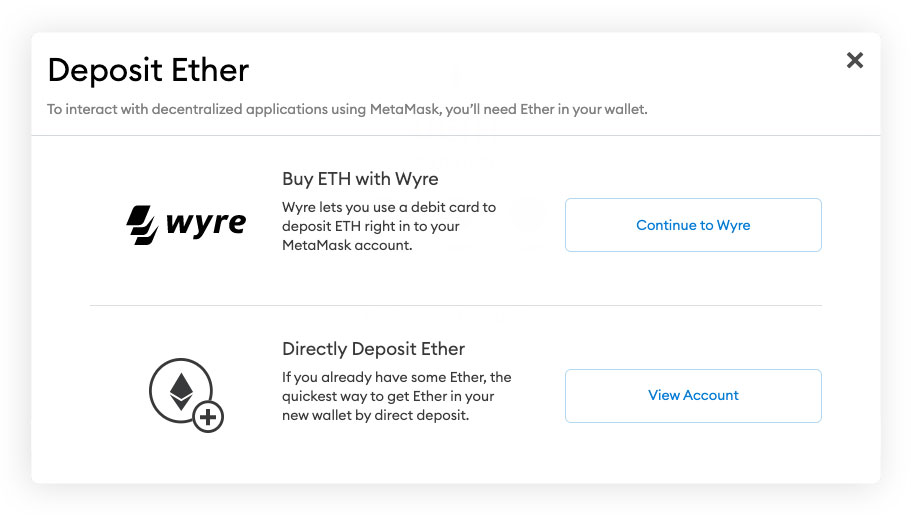
- Let’s start using the benefits of Metamask
Visit CryptoRefills and select the product you would like to buy. After choosing your product, you can select the payment option you prefer. Select ETH.
- Open Metamask by clicking on the button
On the payment page you will see a button “Open Metamask“
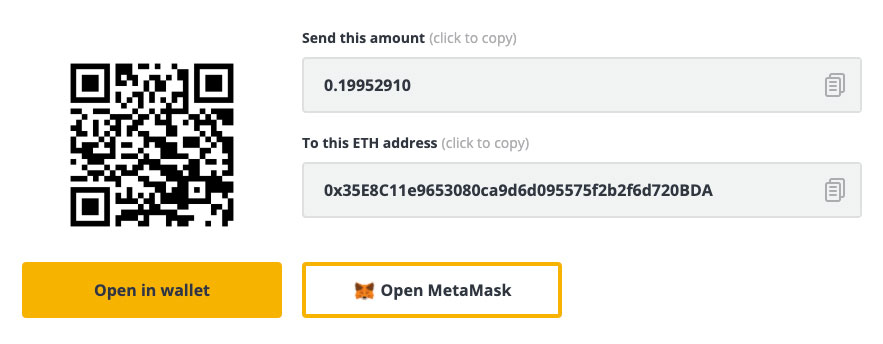
- Select the ETH wallet you would like to use
A popup will show up asking which wallet you would like to use. After selecting your wallet, you will see the details of your payment. Click “Confirm” to complete the order.
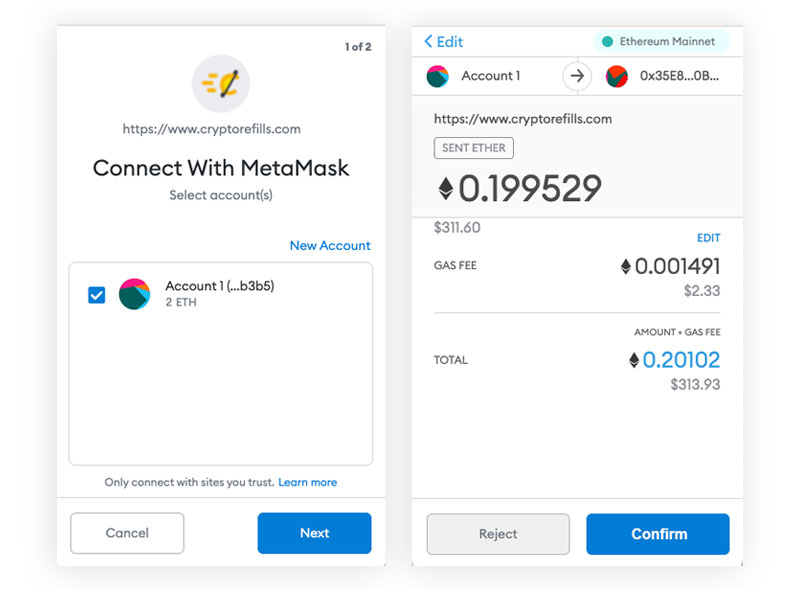
- Pay your order
After paying your order, we will deliver your product as soon as the transaction is confirmed on the blockchain.
That’s it!
That’s all you need to know about using Metamask and paying with Ethereum (ETH). In this way, hundreds of products from top brands and retailers will be available to you as Metamask user.
Enjoy fast & easy payments with Metamask!
Disclaimer: This post is for informational purposes only, and none of the information above is intended to be legal, investment, financial, or other advice.