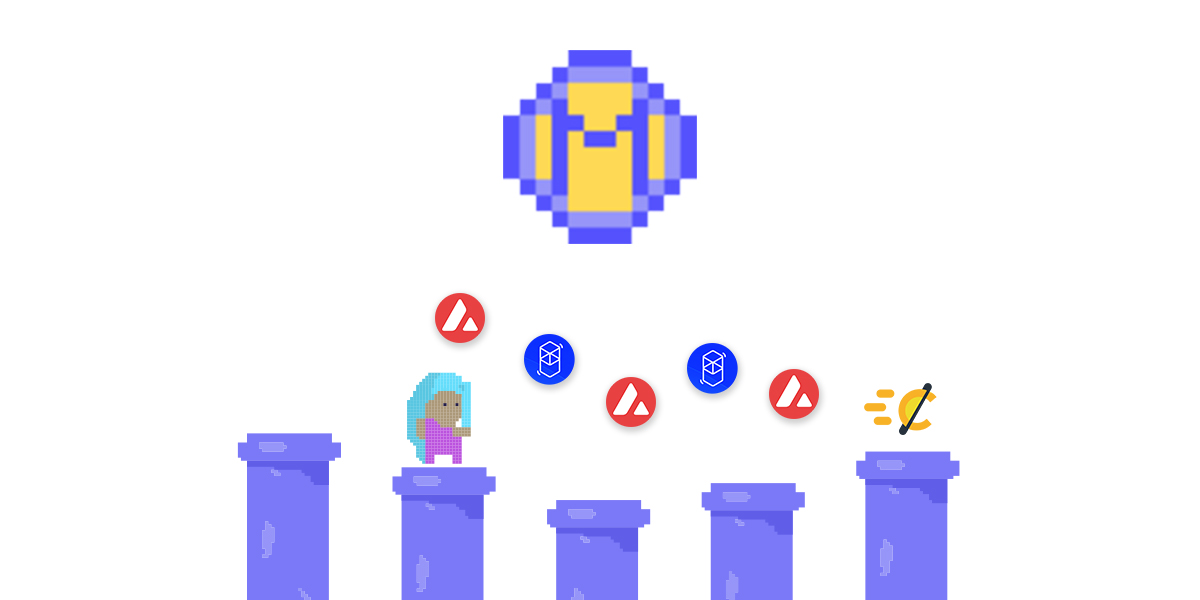In the last couple of weeks, we’ve released the support for more networks including Avalanche and Fantom to enable super-fast and low-cost payment option for our users who shop with crypto assets like USDT, USDC and DAI.
Today we are happy to announce that we have added the support for MIM (Magic Internet Money) among these stablecoins. You can now use your MIM asset to shop at CryptoRefills via Avalanche and Fantom Networks for real-world goods and services.

What is MIM (Magic Internet Money)?
MIM is a USD pegged stablecoin which is borrowed when interest-bearing tokens are provided as collateral on Abracadabra.Money’s lending platform. You can provide various interest bearing assets such as yvYFI, yvUSDT, yvUSDC, xSUSHI as collateral on the protocol and borrow MIM which is like any other traditional stablecoin.
The platform operates on networks such as Fantom and Avalanche which are currently supported by CryptoRefills as payment networks for stablecoins.
Use Case for MIM
Abracadabra puts your interest-bearing tokens which might only be sitting as capital into further use and make you earn more yields on these type of assets such as borrowing MIM and making use of it. Once you have MIM you can use them in creative ways. One opportunity to further use your MIM is to turn them into real world goods and services!
At CryptoRefills, you can buy gift cards with your MIM and use these gift cards to buy real-world goods and services from thousands of retailers and brands.
Let us explain how this exactly works.
How to Use MIM at CryptoRefills
There are currently two networks supported by CryptoRefills for MIM which are Fantom and Avalanche. They both work with immediate confirmation and close to zero transaction costs when you pay with MIM.
$MIM on @CryptoRefills 😍 pic.twitter.com/yLtJW9UKf5
— Virtualc∀t🔺🪄🐐 (@virtualc4t) November 15, 2021
Just ordered pizza paid in $MIM directly via @avalancheavax on @CryptoRefills.
— Muse ◎🦀🤫✴️🏗 (@0xMuse) November 16, 2021
This is my first time buying IRL proof-of-flavor items using Magic Internet Money.
Living in the future is so cool!
Time needed: 4 minutes.
This is the step-by-step process how to use MIM at CryptoRefills
- Move Your MIM to Your MetaMask Wallet
Go to your wallet and make sure that your Metamask wallet has the Fantom Opera or Avalanche Network. Now you need to move your MIM to one of these networks. Switch the network that you want to move your assets from on Metamask. You can use the Abracadabra Bridge for this which can let you bridge MIM onto Avalanche and Fantom Opera Networks. Behind the scenes, the bridge is powered by Anyswap.
- Check Your MIM on Metamask
After confirming your transaction on Metamask, you will see the status of the transaction on the Metamask. As soon as your transaction is confirmed you can switch your Metamask network to the network nd make sure that you’ve received MIM on your Metamask wallet.
- Pay with MIM at CryptoRefills
Click here to go to CryptoRefills website or the image below to download the CryptoRefills App on your phone.


- Select Your Brand
Just select the brand you want to purchase your product from.
- Select MIM
After selecting a brand, you can see the pricing of different packages and products in different cryptocurrencies. Then you will see a box to enter a value or prices such as 50 USD or 100 EUR. Select one and select [MIM] from the dropdown called Pricing in and click [Add to cart].
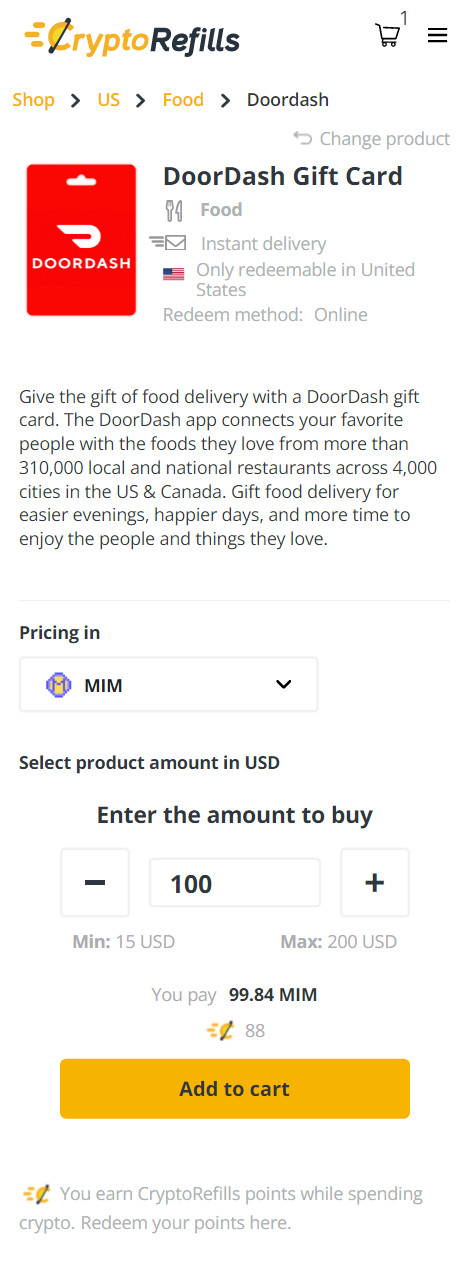
Now you will land on the Cart page where you will see different networks on the menu called Available networks. These are the networks available that can run your MIM transaction. Choose [Avalanche] or [Fantom].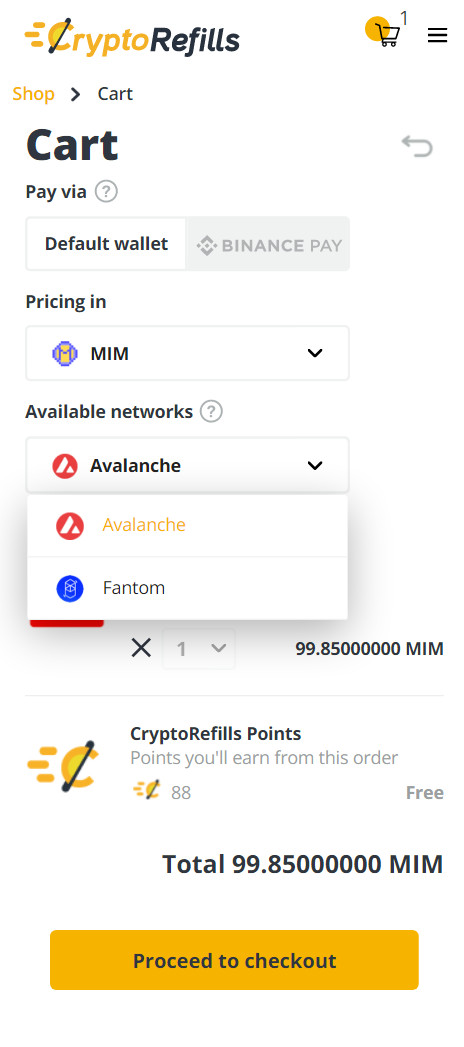
- Proceed to the checkout
Insert your email. Click on [Proceed to payment]. Make sure your email is correct so that the product can be delivered to you and you can be contacted in case of issues.
- Make MIM payment
Select [Open Metamask] button and confirm the transaction on your Metamask wallet.
- Receive Your Product
After a few minutes, you will receive your prouduct by email. The delivery of the code will take a minute or two, but you might need to wait 5 or 10 minutes depending on the product supply. Check your spam/junk folder. If you still can’t find the email, please send an email to info@cryptorefills.com from the email address you used.
You have now successfully converted your MIM into a real-world product!
Keep shopping with your MIM!
Disclaimer: This post is for informational purposes only, and none of the information above is intended to be legal, investment, financial, or other advice.