How to activate an eSIM on your phone

Darwin Delrosario
How-to
2 Min read
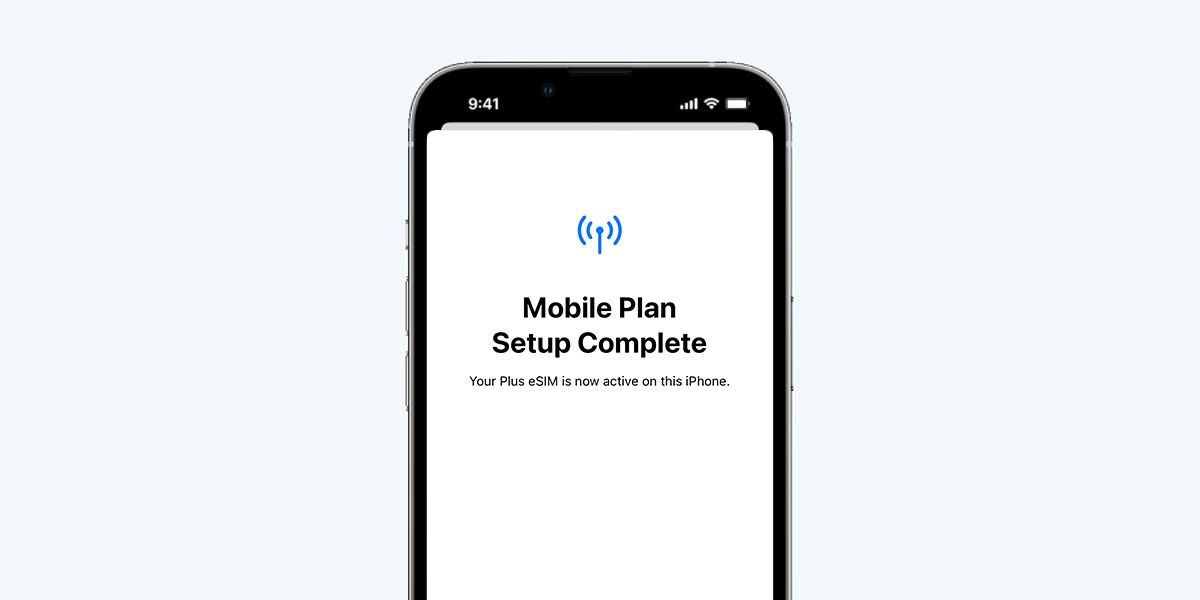
eSIMs (embedded SIMs) have become increasingly popular with Crypto Nomads, due to their flexibility, convenience, and ease of use. Unlike traditional physical SIM cards, eSIMs are embedded directly into your device, allowing you to switch carriers or plans without needing to swap out cards.
This guide will walk you through the process of activating an eSIM on your device, ensuring you can enjoy seamless connectivity in no time.
How to activate an eSIM: A step-by-step guide
1. Scan the QR code on the order complete page or email (on a mobile device you can also click on the QR code to open instead of scanning).
*You should add the eSIM to your device when you purchase it and ideally before you travel to the destination. You will need a data connection to add the eSIM to your device. Don't worry, the plan will not be activated until you connect to a network in the destination country.
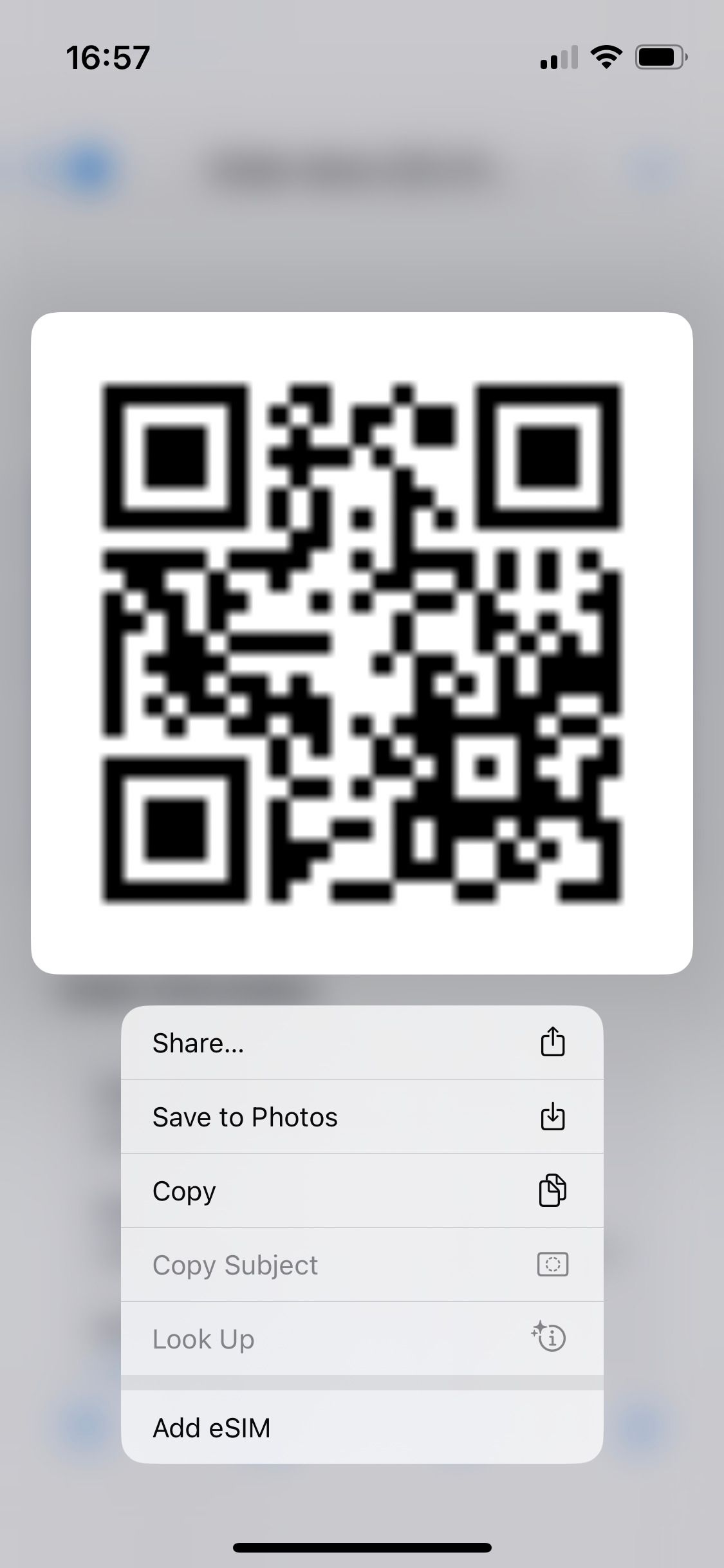
2. A popup will show up asking you to activate the eSIM. Click Allow.
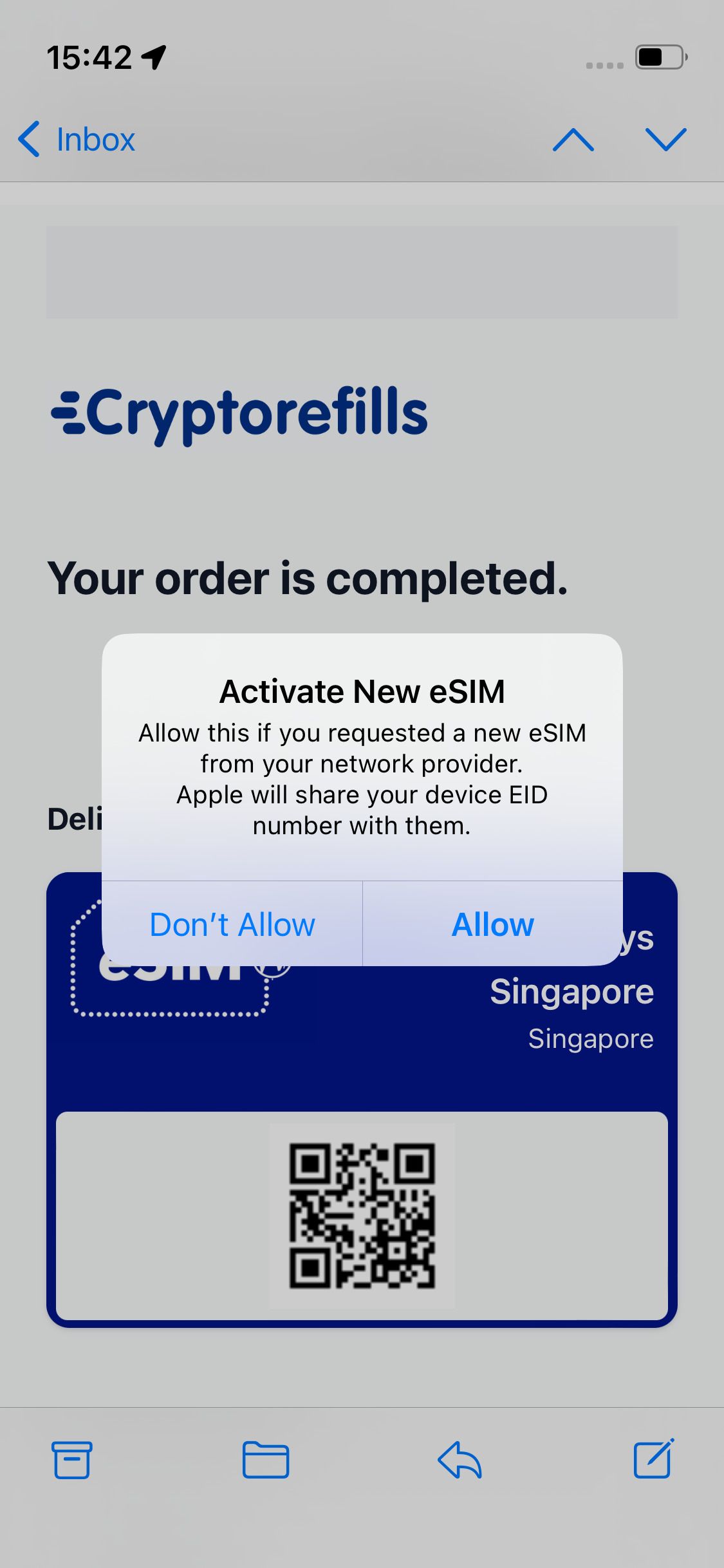
3. Make sure you are connected to Wifi or a mobile network when adding your eSIM to avoid "unable to activate."
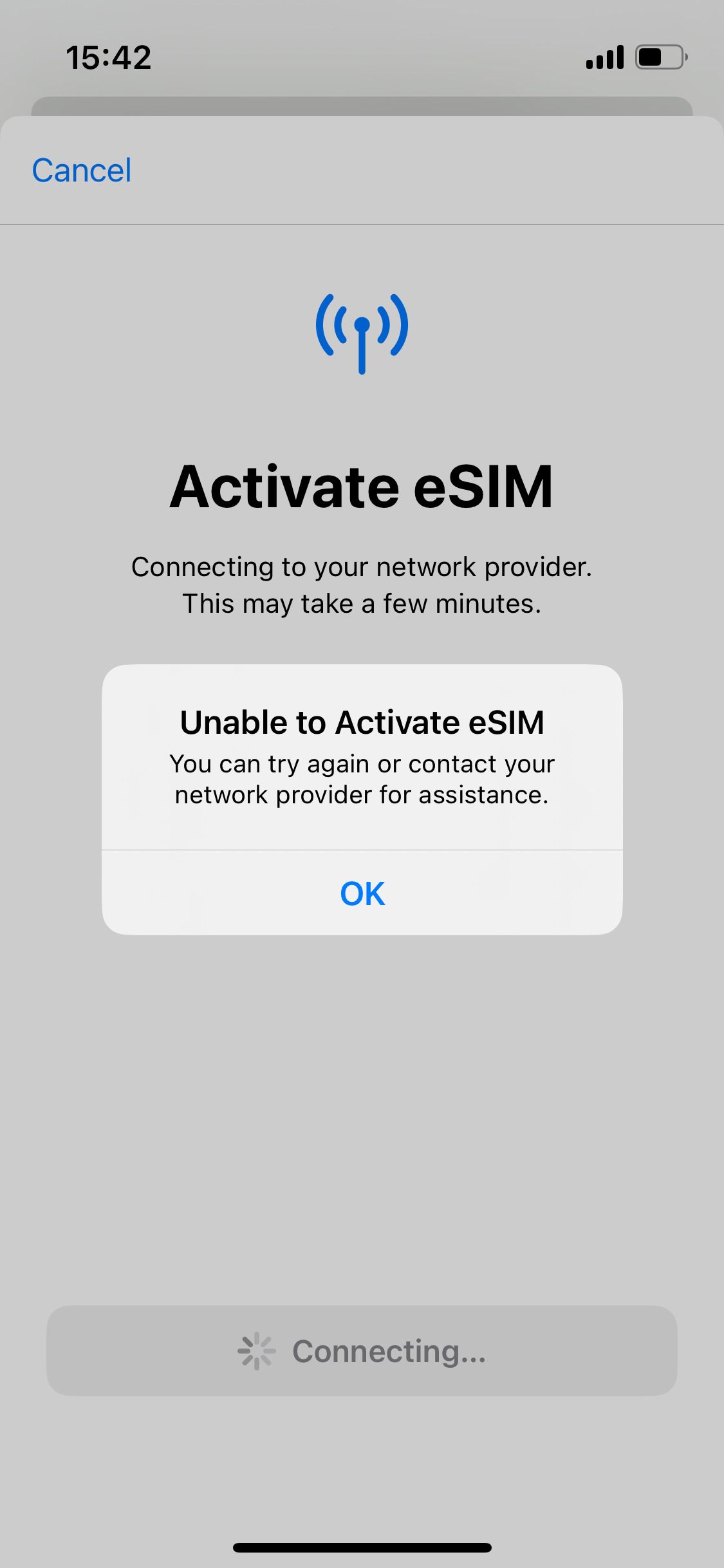
4. If you are connected to Wifi or mobile data your eSIM will be activated. Please note that this can take a few minutes.
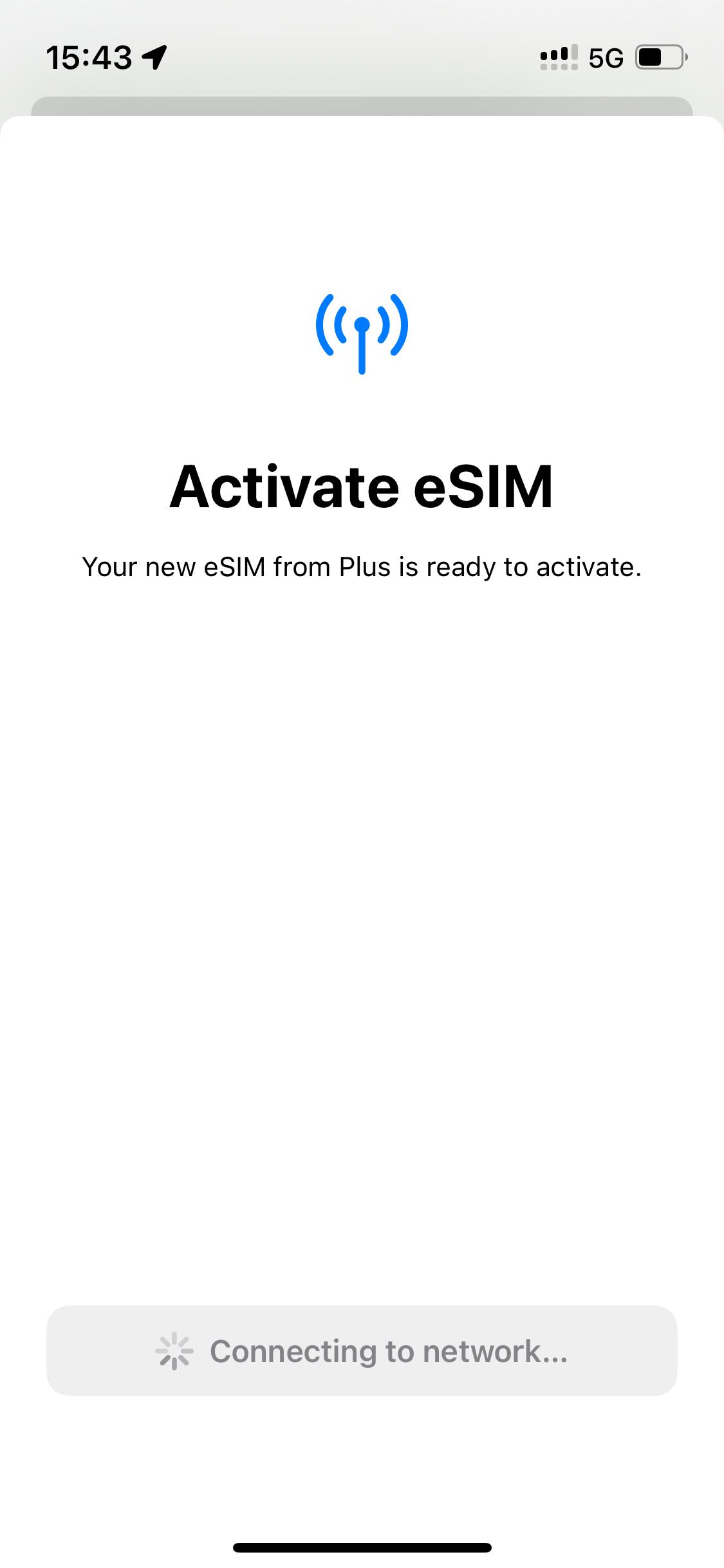
5. As soon as the activation is completed you will see the screen below.
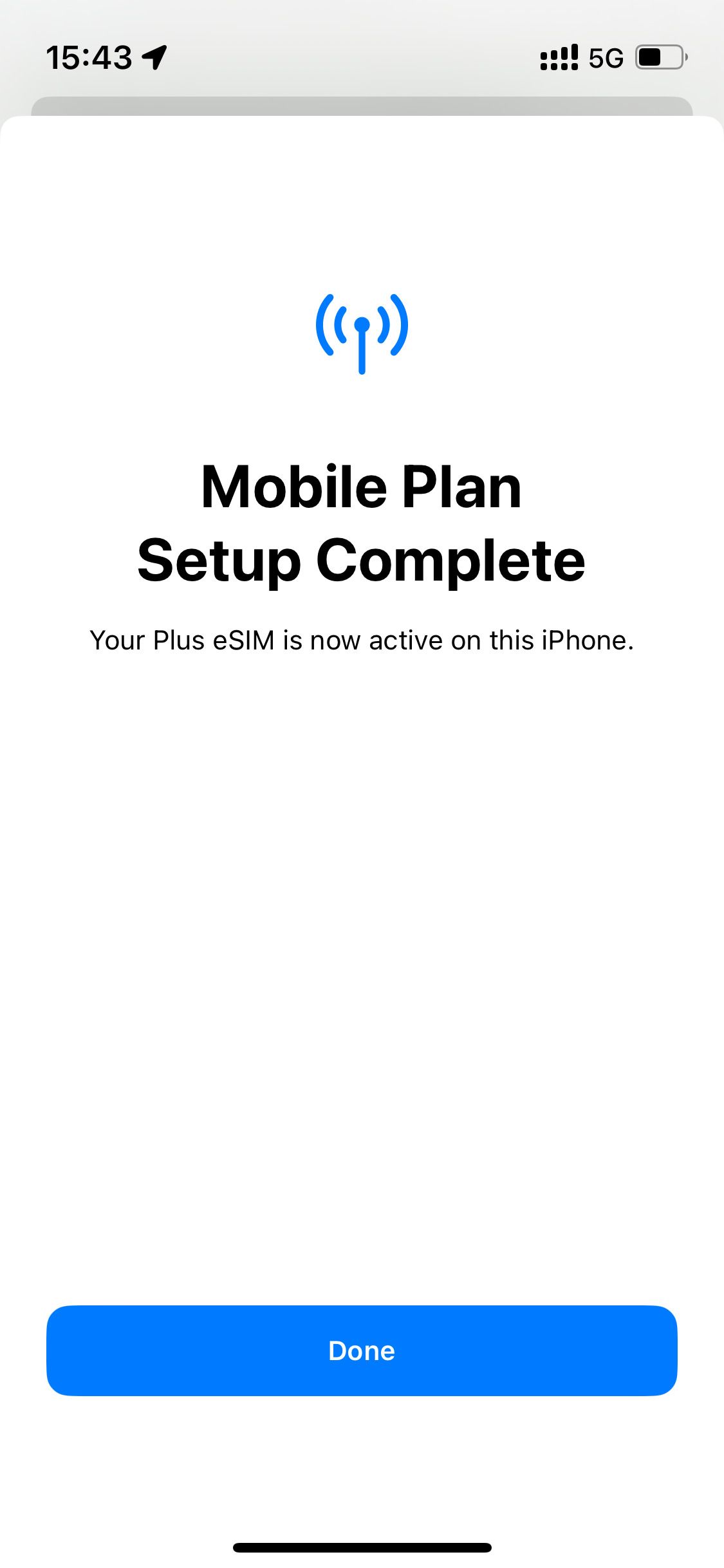
6. Make sure you activate the mobile data of the eSIM under settings -> Mobile Service.
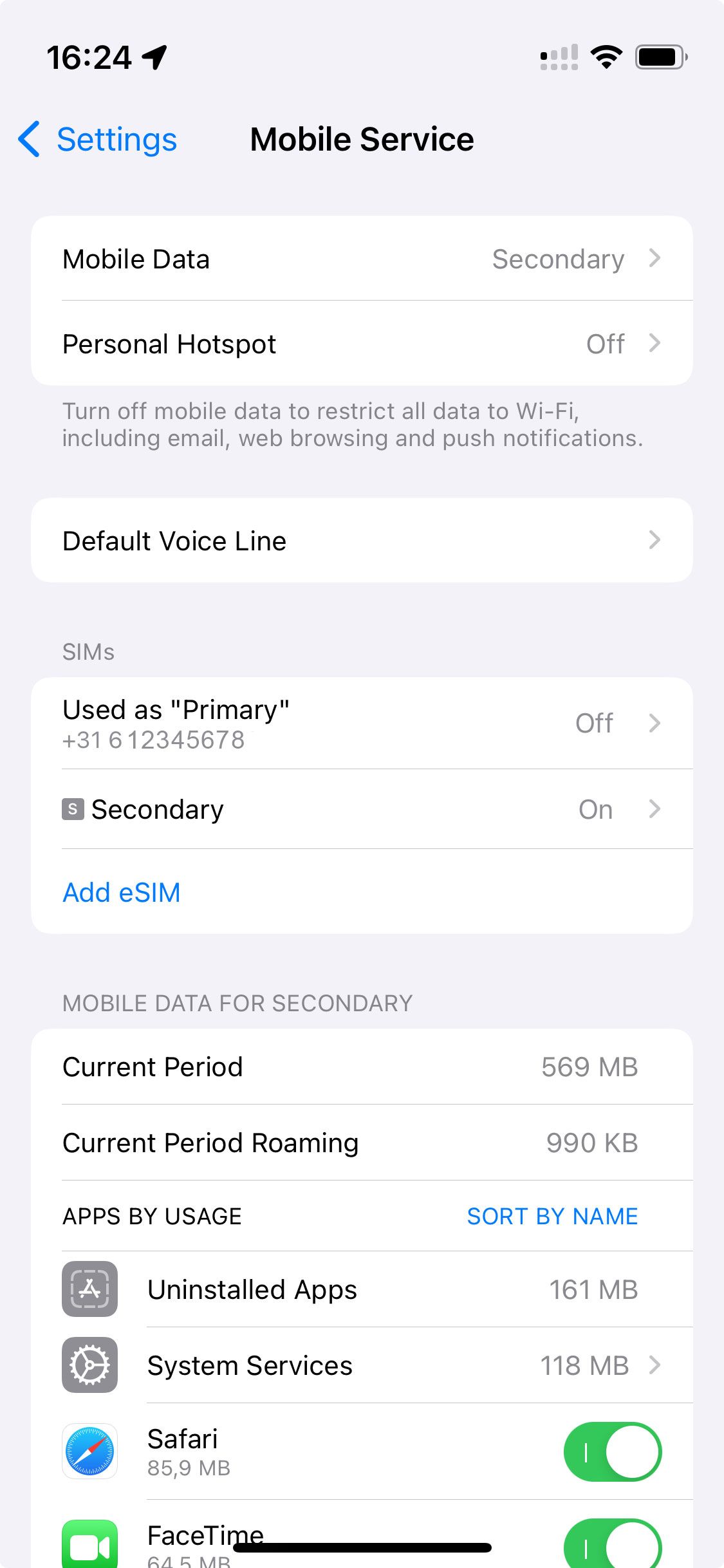
Please note that you will receive an SMS on the number you entered during the purchase of your eSIM when your eSIM is out of data.
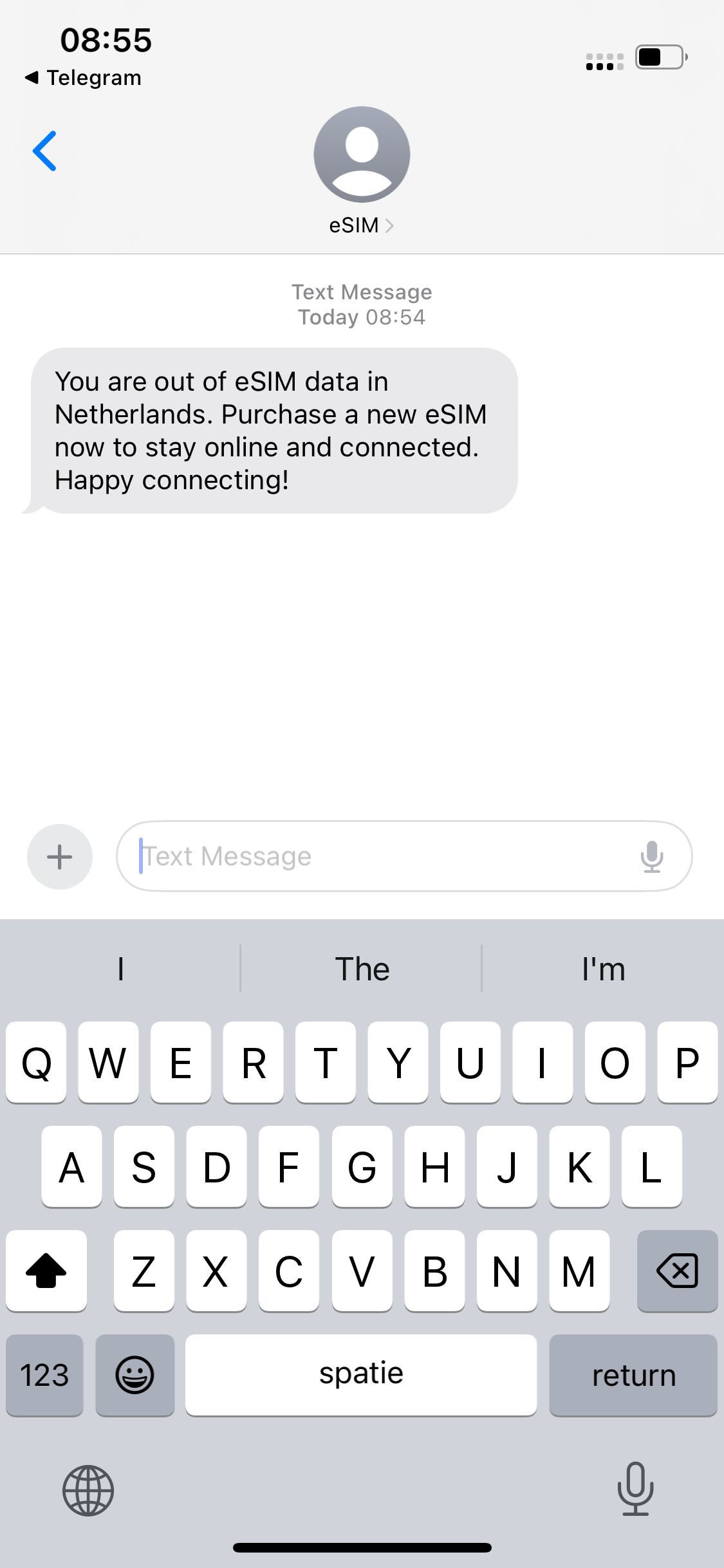
Devices compatible with eSIM
Before purchasing an eSIM, ensure your device supports it. Some popular eSIM-compatible devices include:
- Smartphones: iPhone models from XS and later, Google Pixel 3 and newer, Samsung Galaxy S20 series and later, other latest Android phones.
- Tablets: iPad Pro, iPad Air (3rd generation), iPad (7th generation), and newer models.
- Wearables: Apple Watch Series 3 and later, Samsung Galaxy Watch.
- Laptops: Microsoft Surface Pro LTE, HP Spectre Folio, and other select models.
We hope with this guide, you can quickly set up your eSIM and enjoy seamless connectivity, wherever cypto takes you