Cheapest way to convert crypto to cash

Darwin Delrosario
Enlightenments
5 Min read

If you’re wondering how to cash out your crypto or Bitcoin, there are multiple methods to turn your digital assets into fiat currency. Whether you’re looking for the easiest way to cash out your crypto or the cheapest options, this guide will walk you through popular methods, including peer-to-peer (P2P) transactions, exchanges, crypto debit cards, and more.
How to convert cryptocurrency to cash
1.Peer-to-peer (P2P) transaction
One of the most straightforward and cheapest ways to cash out your crypto or bitcoin is through P2P transactions. This method lets you sell your cryptocurrency directly to another individual without a middleman.
How to convert crypto to cash using P2P:
- Use P2P platforms like Binance P2P, Coinbase, or Bitget.
- List the amount of crypto you want to sell, set your price, and choose a payment method (e.g., bank transfer, PayPal, or even cash).
- When a buyer agrees, the platform holds the crypto in escrow until you confirm payment.
Why it’s popular:
- It’s one of the cheapest places to cash out crypto since platform fees are minimal or non-existent.
- Offers flexibility in payment methods.
- Direct communication with buyers allows you to negotiate terms.
Tips for safety:
- Use platforms with escrow services to secure your transactions.
- Verify buyer ratings and reviews before engaging.
- If meeting in person, opt for public places.
2.Crypto debit cards and crypto ATM
Crypto debit cards like Crypto. com Visa Card and Binance Card provide an easy way to spend or cash out your cryptocurrency. These cards automatically convert crypto to fiat when you make a purchase or withdraw cash from an ATM.
Easiest way to cash out your crypto using a debit card:
- Apply for a crypto debit card on your preferred platform.
- Load the card with cryptocurrency from your wallet.
- Spend directly at merchants or withdraw cash at ATMs.
Advantages:
- Convenient for everyday purchases and ATM withdrawals.
- Instant crypto-to-cash conversion.
- Some cards offer cashback rewards.
Disadvantages:
- Conversion fees apply.
- Card availability may vary depending on your location.
3.Spend crypto directly with merchants
For those who don’t necessarily need fiat cash, spending crypto directly is an alternative. Platforms like Cryptorefills allow you to purchase gift cards, mobile top-ups, eSIMs, and more using cryptocurrency. While it doesn’t provide cash, it eliminates conversion fees entirely and offers a seamless spending experience.
- Visit Cryptorefills.com on your phone or desktop.
- Select the product you would like to purchase (for example Paypal).
- Add the product to your card and go to the checkout page.
- Select the blockchain network and the coin you would like to withdraw from your MetaMask wallet. (For example USDT on Binance Smart Chain) Continue to the payment page.
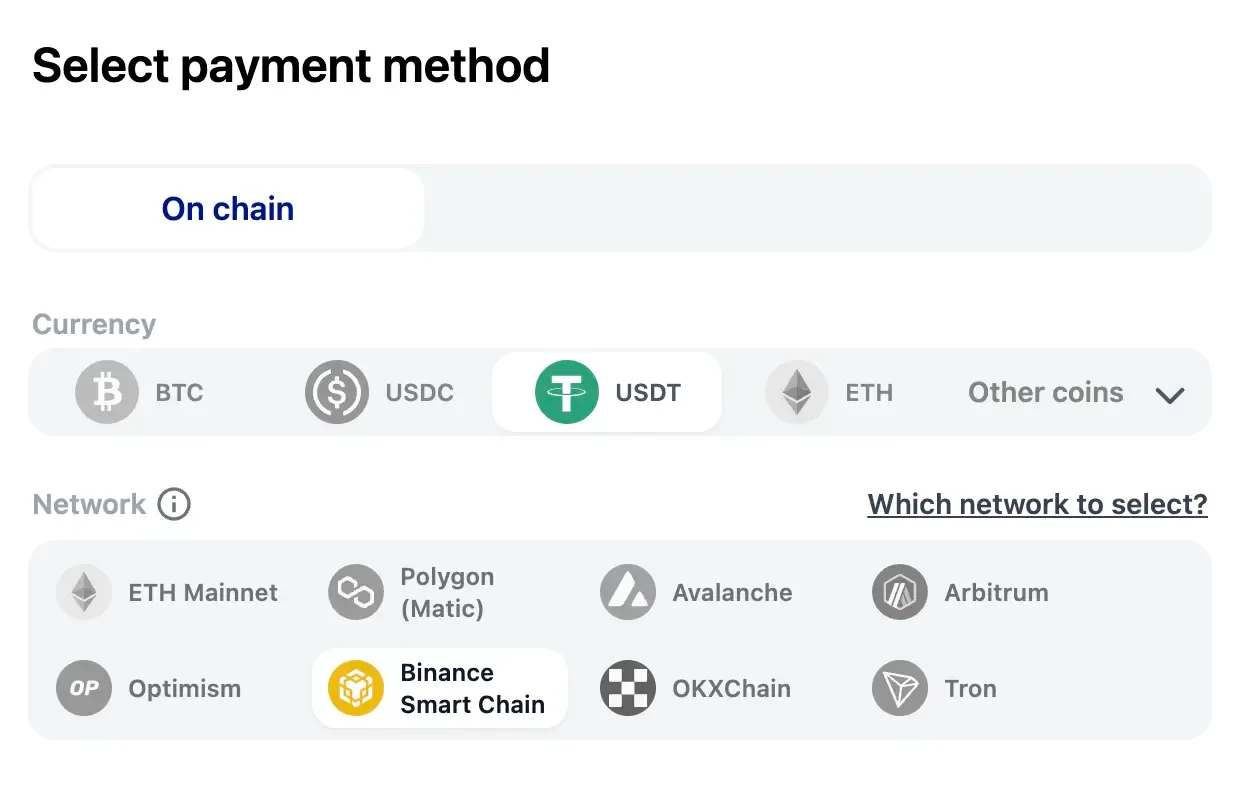
- The payment process varies slightly depending on whether you're using a mobile device or desktop.
On mobile
You can click "Open in wallet," which will open your mobile MetaMask app and prefill the transaction details. Alternatively, you can manually open the MetaMask app on your mobile device, select the appropriate network and coin, copy the address and amount, and initiate the withdrawal.
On desktop
You can either connect your wallet using the browser plugin or manually withdraw the amount. By connecting your wallet, the transaction details, including the amount and network, will be automatically populated in your MetaMask wallet. If you choose to withdraw manually, ensure that you select the correct network and enter the correct amount.
a. Open in wallet option (Mobile)
After connecting your wallet you will see the following payment intent in your MetaMask. Press send to process your withdrawal/payment.
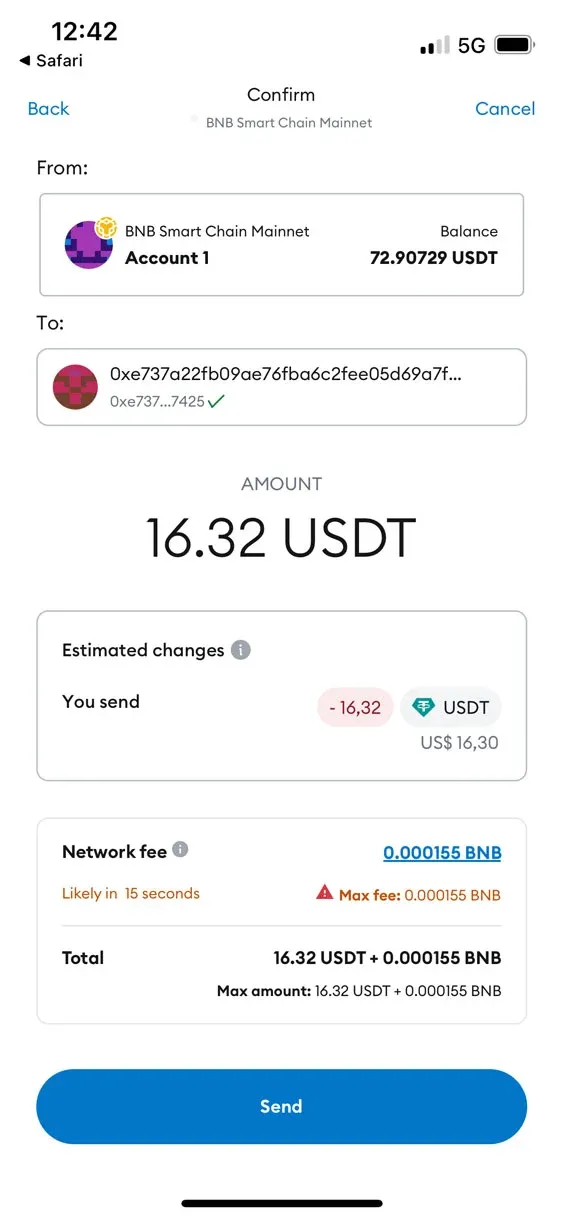
b. Connected wallet option (Desktop)
After connecting your wallet you will see the following payment intent in your MetaMask. Press confirm to execute your withdrawal/payment.
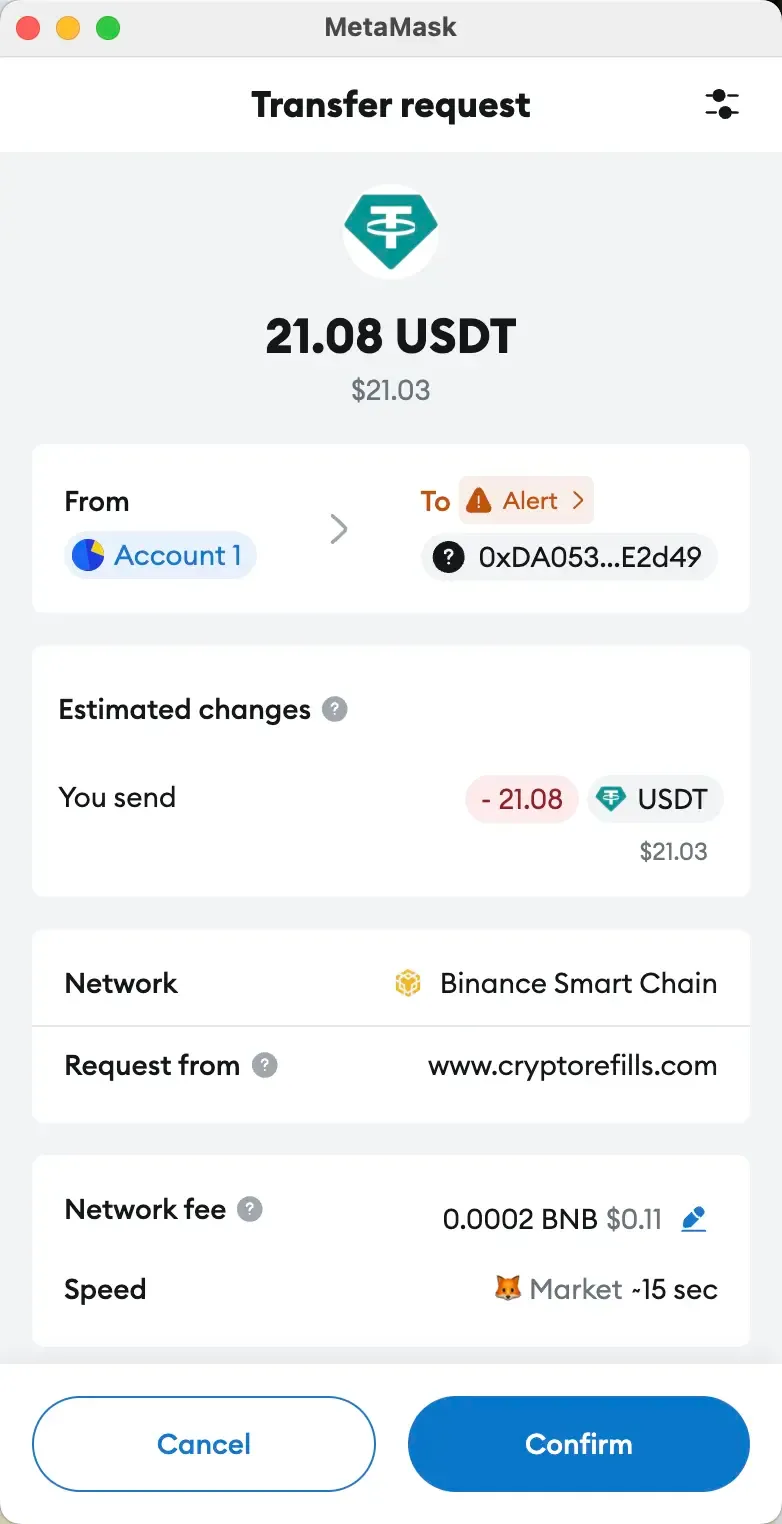
c. Manually withdraw the amount (Desktop)
Click on your MetaMask browser plugin. Make sure to select the correct network in the top-left corner. Then click "Send" to initiate a withdrawal.
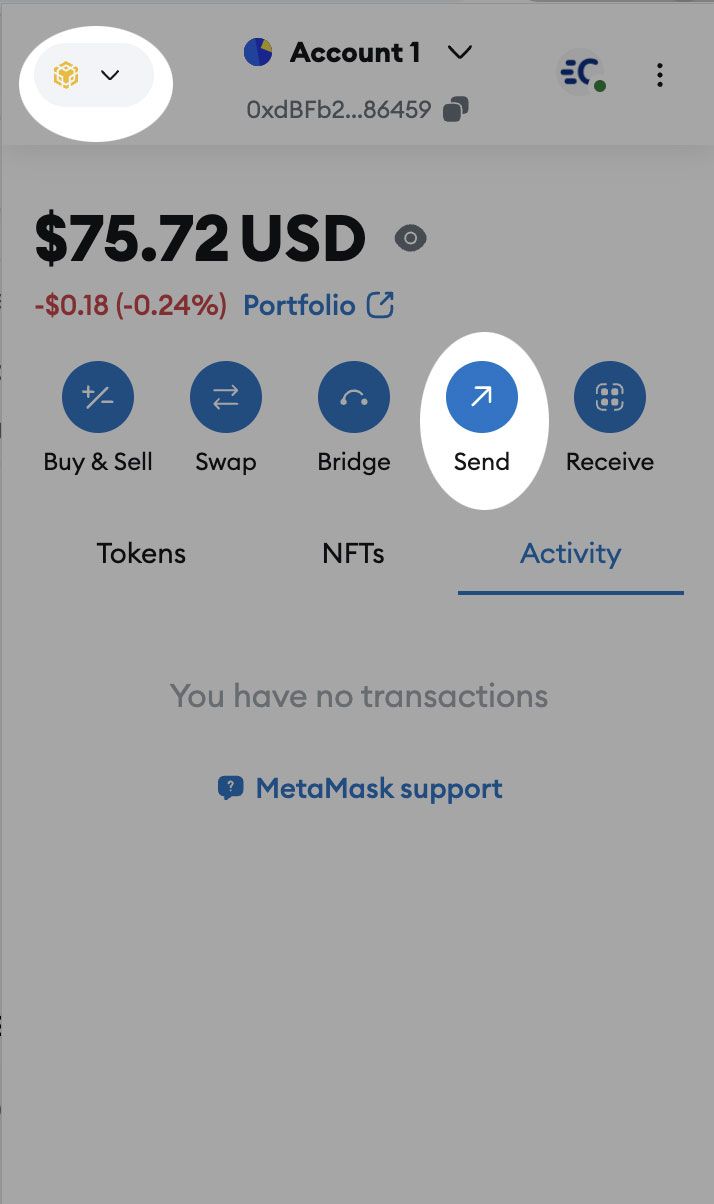
Select the correct coin (the same coin selected on the checkout page earlier) and enter the appropriate amount. Click "Continue" to proceed.
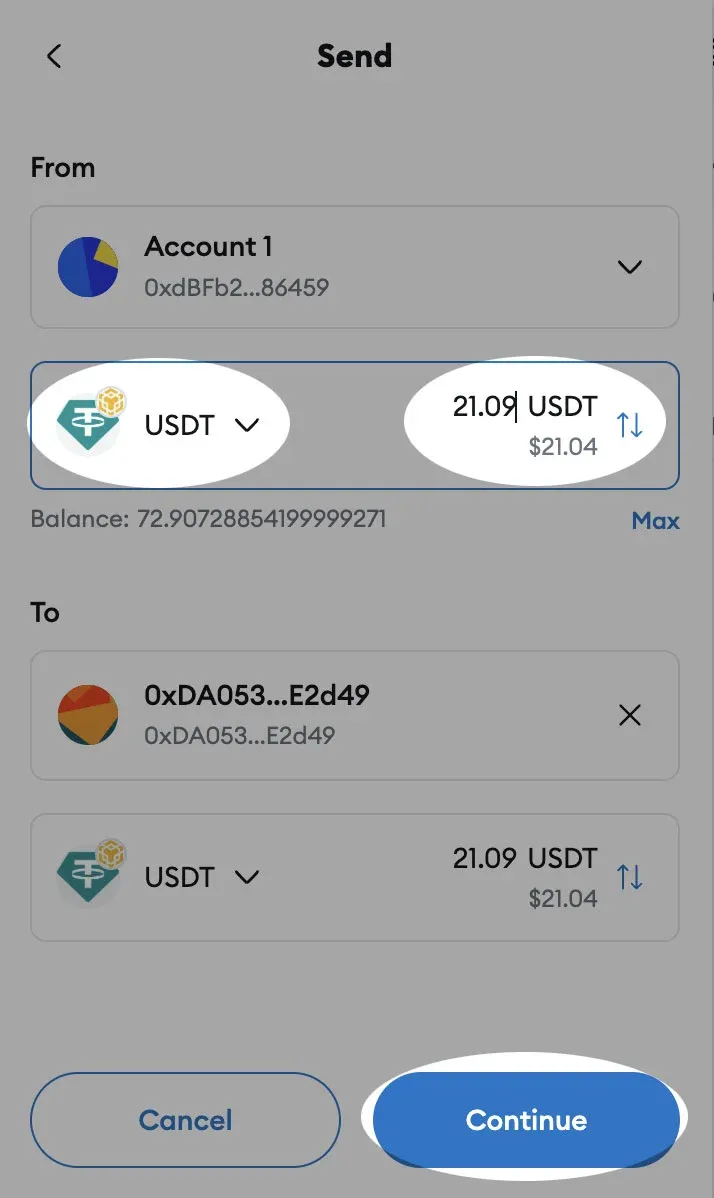
That's it! As soon as the transaction is confirmed on the network, your product details—in this case, PayPal—will be delivered to your email and displayed on the screen.
Advantages:
- Avoid conversion fees.
- Accept multiple crypto options.
- Fast and secure transactions.
When deciding how to cash out your crypto or Bitcoin, the right method depends on your priorities—be it low fees, convenience, or speed. Whether you’re using a P2P platform, exchange, crypto debit card, or platform like Cryptorefills, understanding how to convert crypto to cash efficiently ensures you get the most value from your digital assets.