Cryptorefills guide for selecting the correct currency and network

Darwin Delrosario
Enlightenments
3 Min read
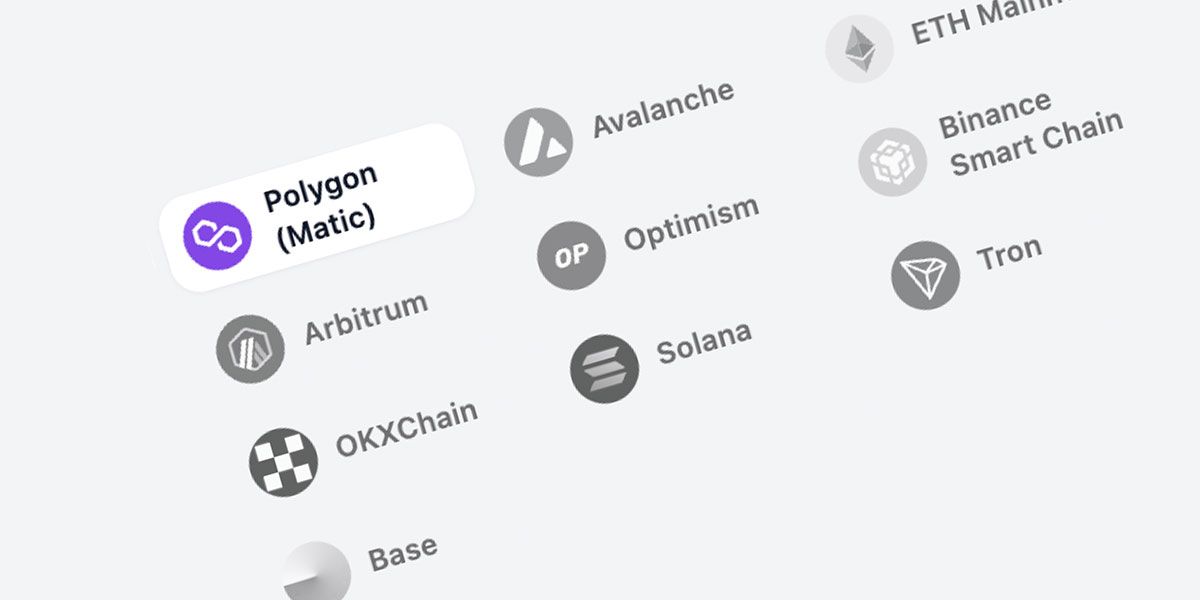
Selecting the correct crypto network is crucial
As we know, cryptocurrencies operate on different networks (blockchains), each transaction must match the network supported by Cryptorefills for the specific cryptocurrency you are using. Selecting the wrong network will result in failed transactions, leading to delays and possible loss of funds. It's therefore crucial to double-check the selected coin and network on the Cryptorefills checkout page before creating an order and making your payment.
1. Cryptorefills checkout page
In the Cryptorefills checkout page you’ll see the coins and networks we support. Once you select the crypto you want to pay with, we’ll display the list of supported networks. Simply select your preferred network and we’re ready to start the payment.
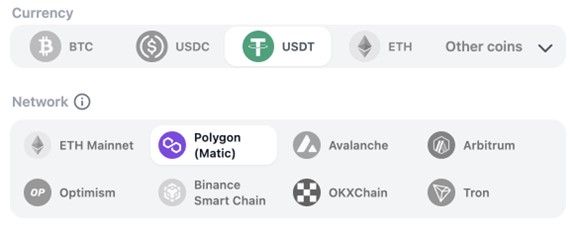
When you proceed with your payment process, You will see the payment page like this:
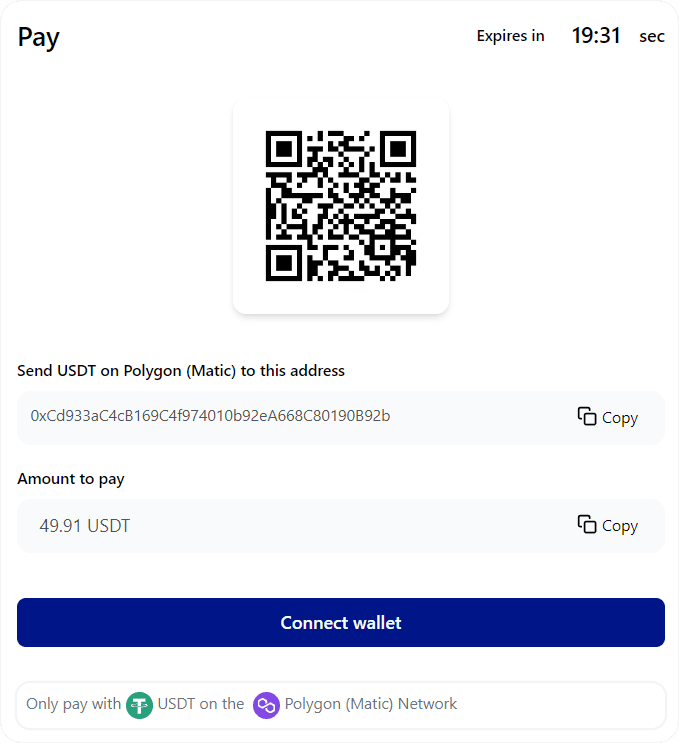
2. What to do in your wallet
To minimize errors during the payment process, it’s recommended to scan the QR code provided by Cryptorefills using your wallet or exchange app. This step ensures that the correct network is automatically selected and that the payment amount is accurately filled in. Let’s walk through this process using the Kraken app as an example.
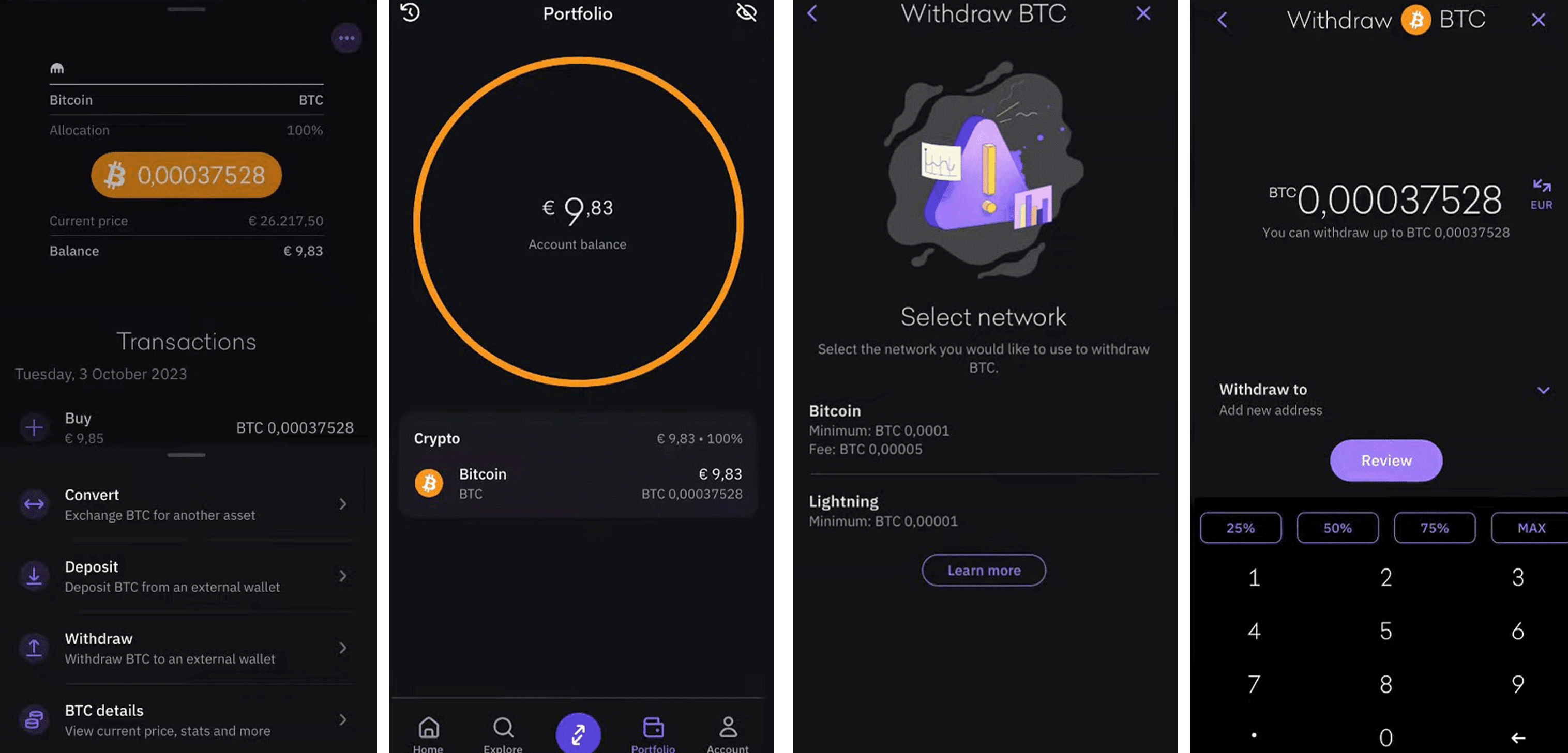
Once you have selected BTC, you will choose a withdrawal method. To ensure that your transaction goes smoothly, it’s crucial to select the correct network. Kraken supports multiple networks, such as the Bitcoin Mainnet, Lightning Network, and others. After selecting the appropriate network, double-check that the network selected matches what is required by Cryptorefills. This is a critical step because choosing the wrong network could lead to failed transactions or delays.
Here's an additional sample from Metamask extension.
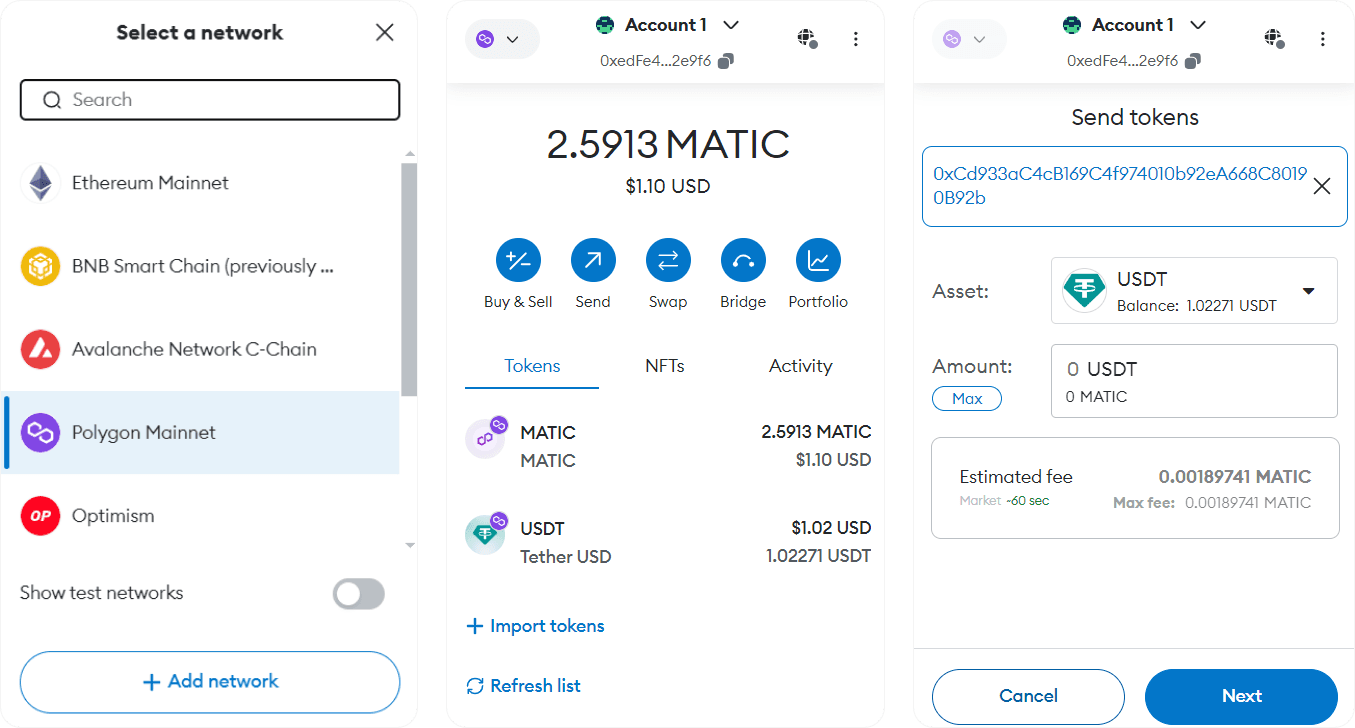
Now, you’ll need to enter the recipient’s address or, preferably, scan the QR code provided. Scanning the QR code directly through the Kraken app ensures that the correct address is used and minimizes the chances of making a mistake. The QR code automatically fills in the recipient's address and ensures that the payment amount and the network are correctly selected. This helps avoid manual errors, such as mistyping the address or selecting the wrong network.
On the Binance app, the procedure is quite similar.
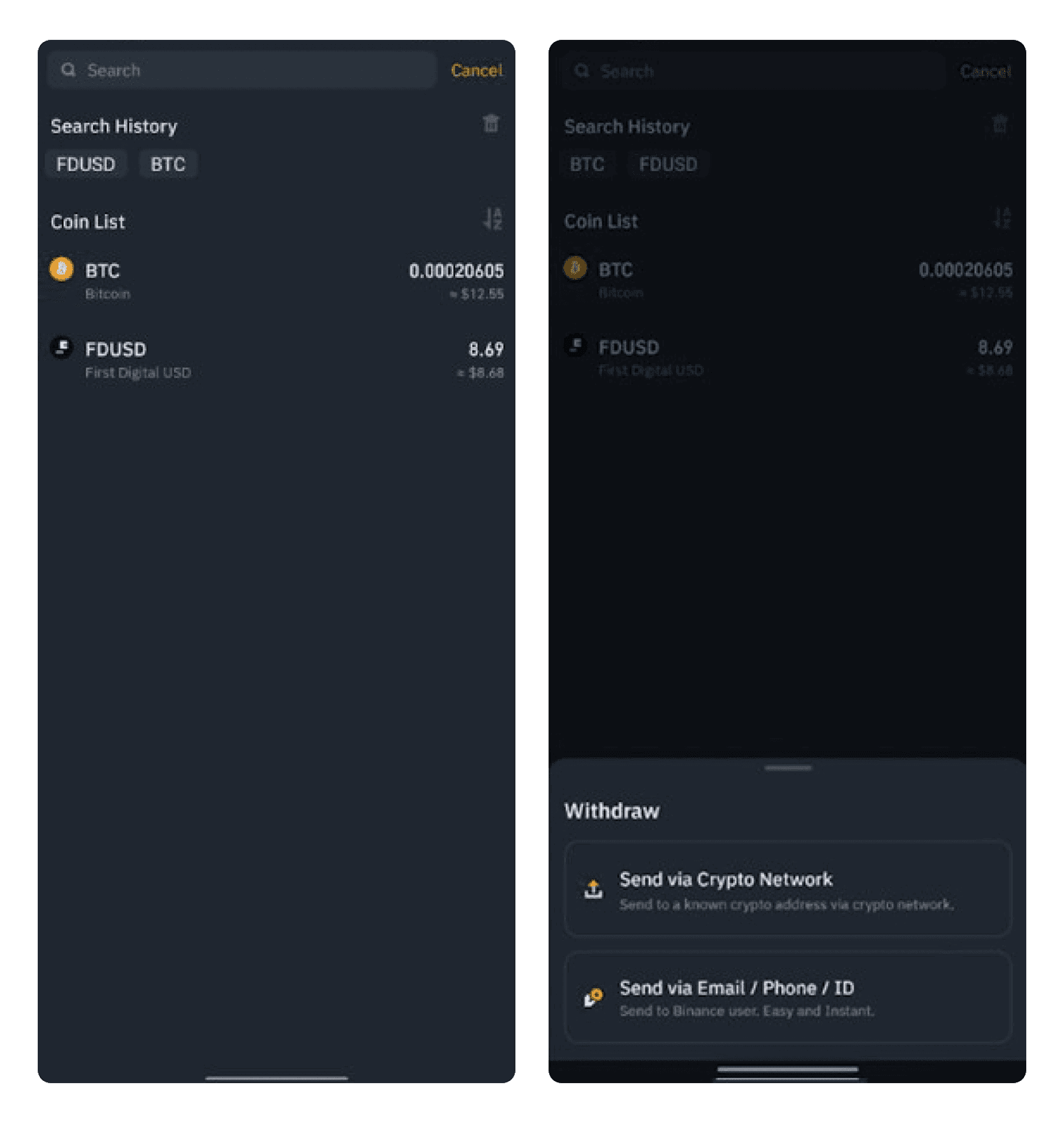
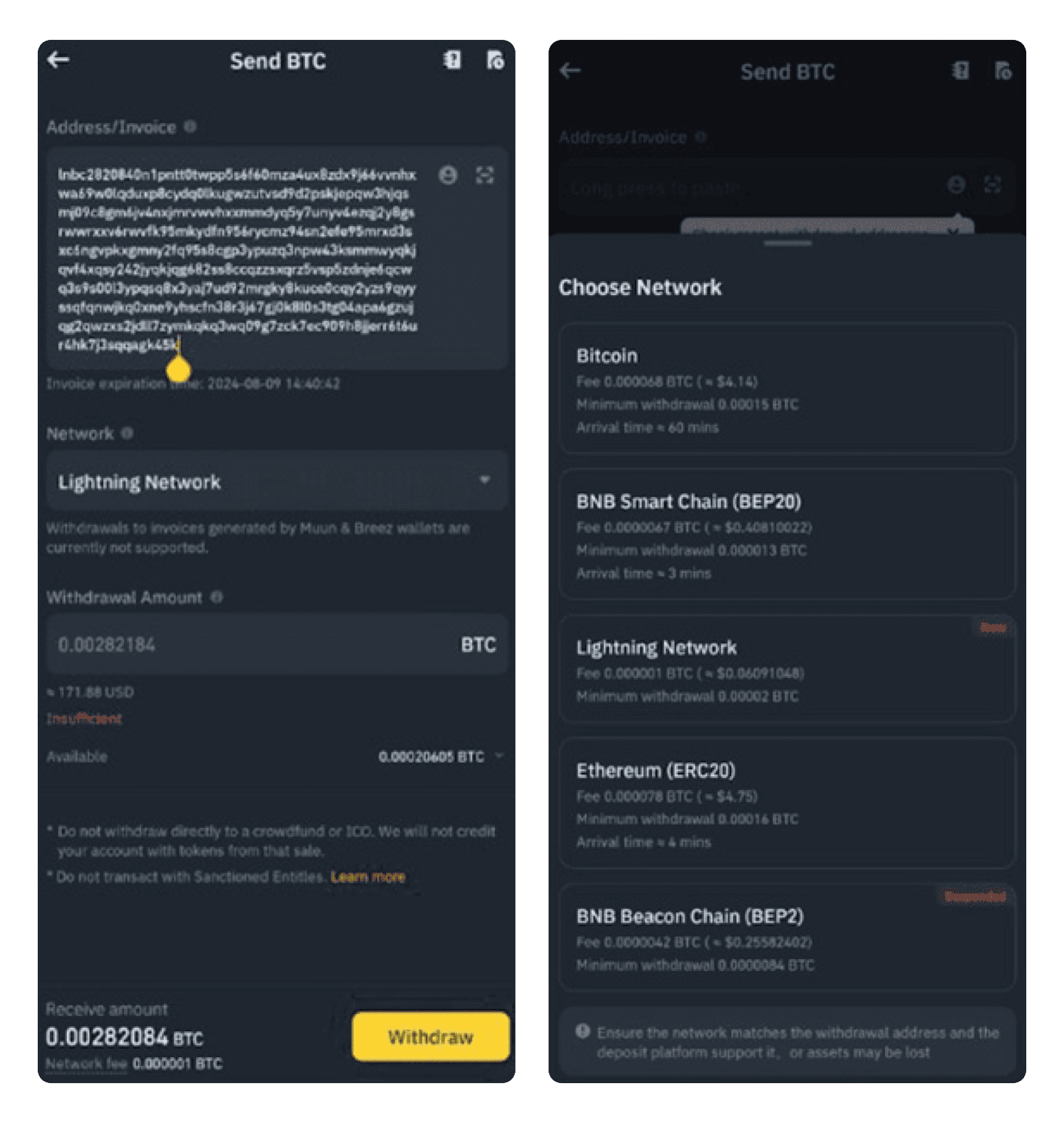
Here's an example using the Metamask app:
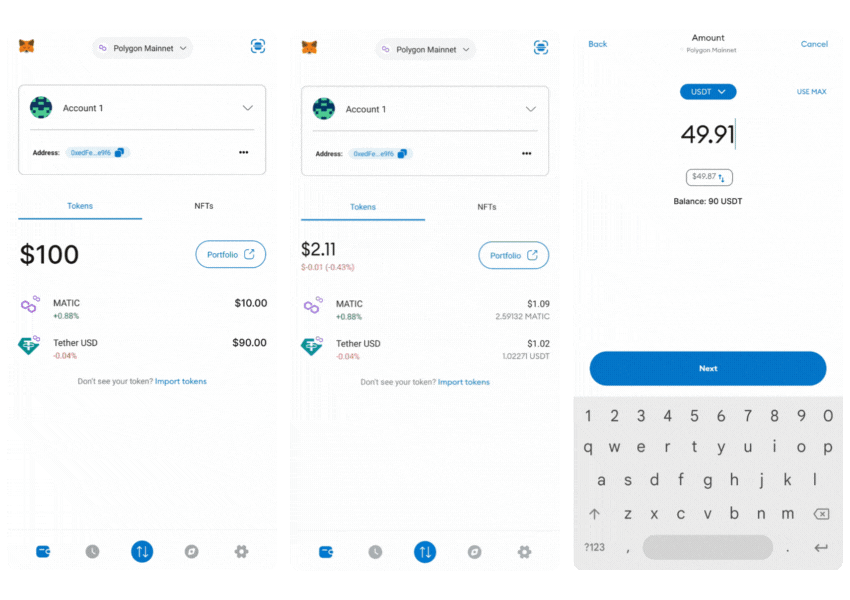
3. Verifying the transaction
After you’ve made the transaction in your wallet/exchange we’ll begin scanning the selected network for the transaction. We recommend that customers also check their transaction on public blockchain explorers. If you cannot locate the transaction, we will not be able to either. In this case go back to your wallet and check the transfer history, to check for errors. A common one we see if not setting a high enough fee for the transaction. When the transaction is confirmed, we’ll deliver your product.
4. What to do if you made a mistake?
Contact our support team, with a public blockchain explorer link for the transaction you made and we’ll endeavor to recover the funds and return them to you. Though, please be aware this is not possible in some cases.
We hope this is helpful,
The Cryptorefills Team