Google Play redemption error, contact support journey

Darwin Delrosario
How-to
3 Min read

Make sure you have read Google's Terms and Conditions before contacting Google support.
When users contact our support team regarding a redemption issue, it usually falls into one of these categories:
Geographical restrictions: If the customer is residing in a different region outside the code's origin, even if the account currency matches the code, it’s essential that the redemption occurs within the same geographical area.
Multiple redemptions: If the customer has redeemed a large number of gift cards on the same account, Google may detect this and request further verification regarding the source, payment receipts, etc.
Purchase verification: Google might request additional information to confirm that the card was legally purchased.
Incorrect billing information: If the customer’s address or other billing information is incorrect or mismatches Google’s records, this could trigger a request for further details.
How to submit additional information to Google support
- Select ‘Send us details’
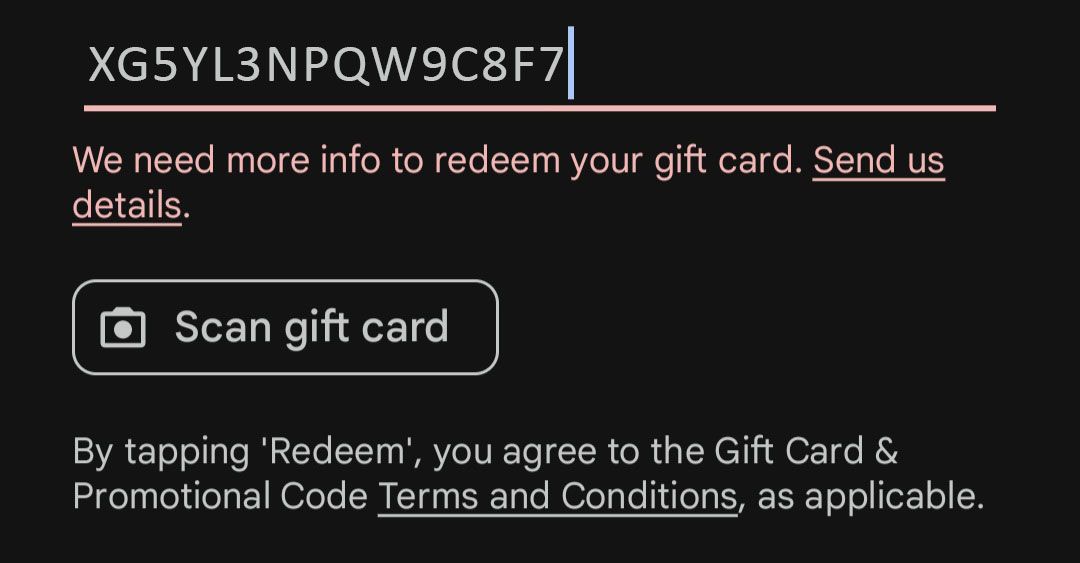
2. Complete details within form
- Upload an image of the gift card as instructed
- Enter the gift card code in the "gift card redemption code section"
- Input N/A in the shop and city purchased fields
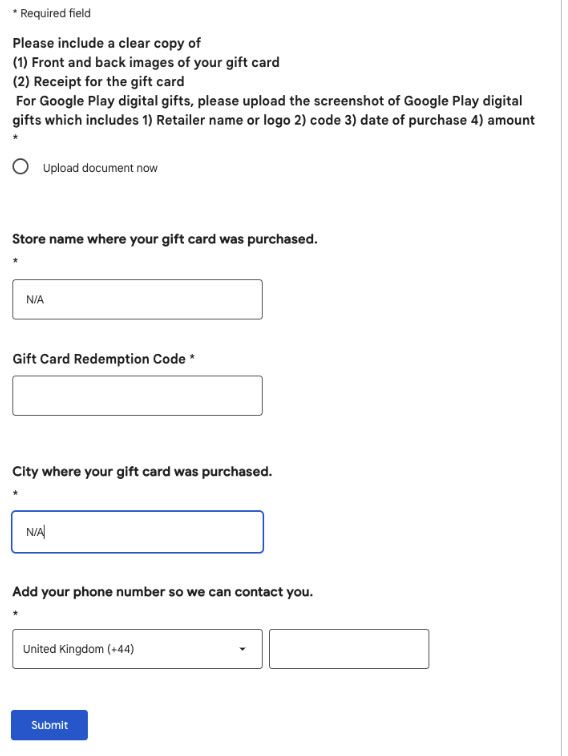
Usually this is enough and your gift card will be redeemed, but in some cases you'll need to chat with Google support, which we'll cover below.
How to chat to a Google Support Agent
- Google Support form
- Click this link Google Support ensuring you’re using Microsoft Edge as your browser (if you don’t have this you can download for free here - Microsoft Edge)
- Type ‘redeem’ in the box and select ‘Can’t redeem gift card’
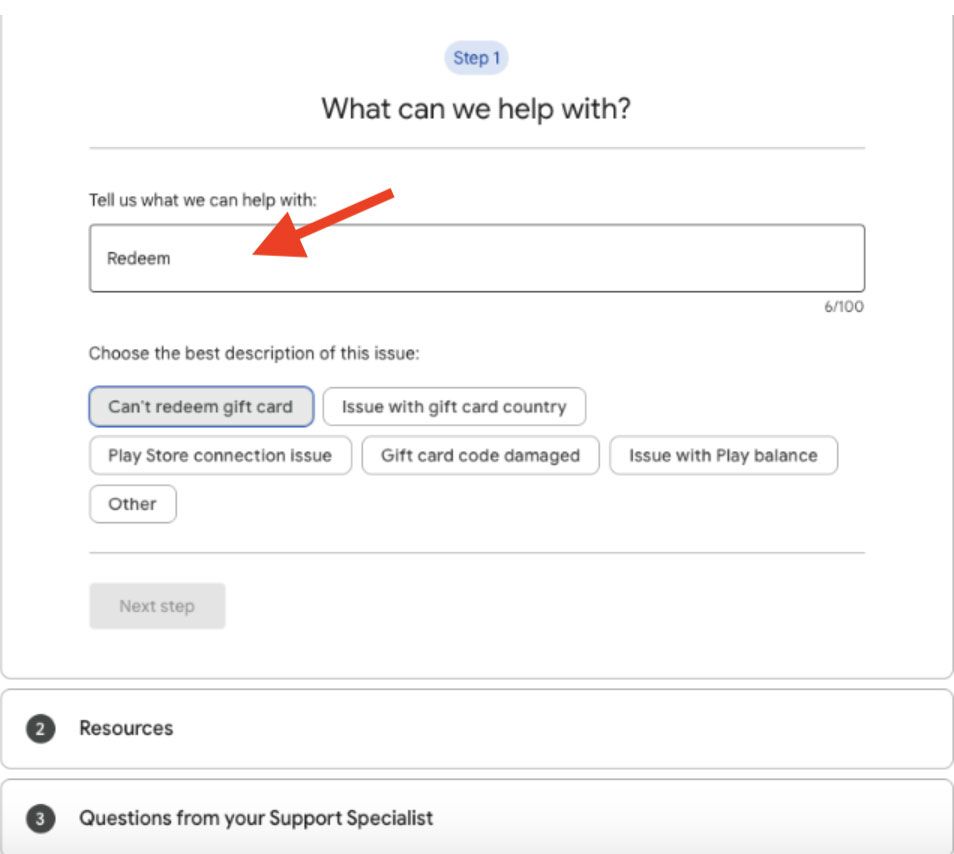
2. Scroll down and click ‘Next step’
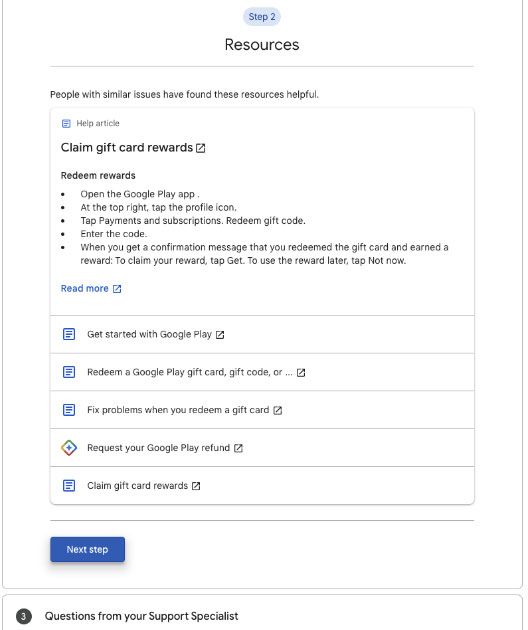
3. Select the chat option
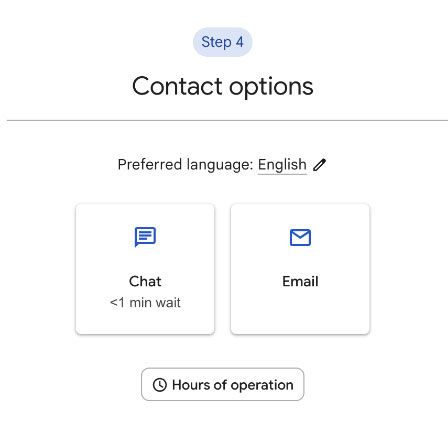
4. Live chat form
- Input your details, inputting N/A in the Transaction ID field.
- Under ‘Select your issue’ choose ‘I have entered my gift card code but it doesn’t work’
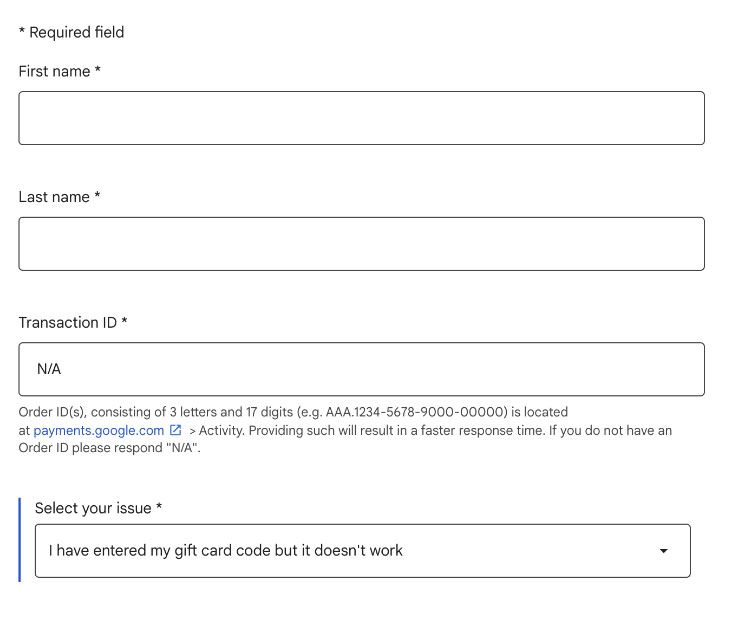
5. Select No and click 'Submit'
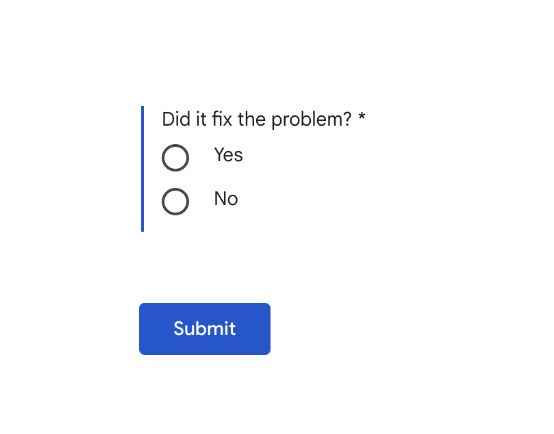
6. This will then take you to the form below
- Enter ‘Can’t redeem gift card error’ in the description field
- Enter N/A in the error code field
- Upload an image of the gift card
- Enter N/A in the serial number field
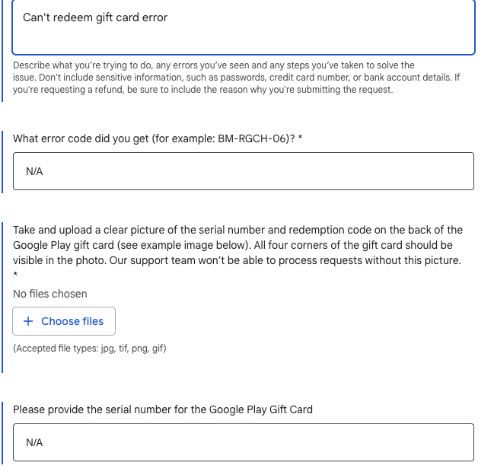
7. Enter N/A in the city and retailer purchase fields
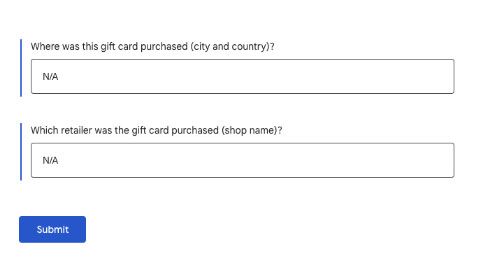
8. This will the allow you to speak directly to a Google Support agent
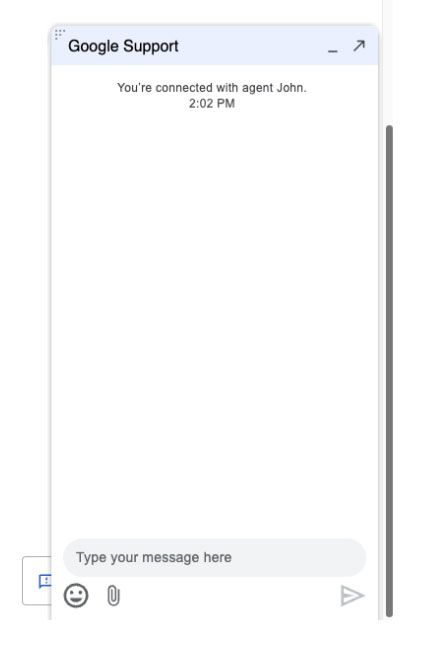
If Google identifies no suspicious activity, they should be able to activate the card without issue. For further assistance, customers can reach out to Google support through the following links:
https://support.google.com/googleplay/answer/9281737
or
https://support.google.com/googleplay/gethelp