Buy a programmable gift card for a friend


Cryptorefills programmable gift card lets you buy any product from the Cryptorefills store. Unlike regular gift cards that use coupons or QR codes, the Cryptorefills gift card is an NFT (Non-Fungible Token). This new technology provides more transparency and lets you trade gift cards with other web3 users safely and easily.
How to purchase a programmable gift card
1. The Cryptorefills programmable gift card is available in Euro and Dollar balances and can be used for all products at Cryptorefills, with no geo-restrictions.
Please note that the Euro balance card is available in Euro-based countries, while other countries will have a Dollar balance gift card.
Visit the programmable gift card product page to select your preferred amount.
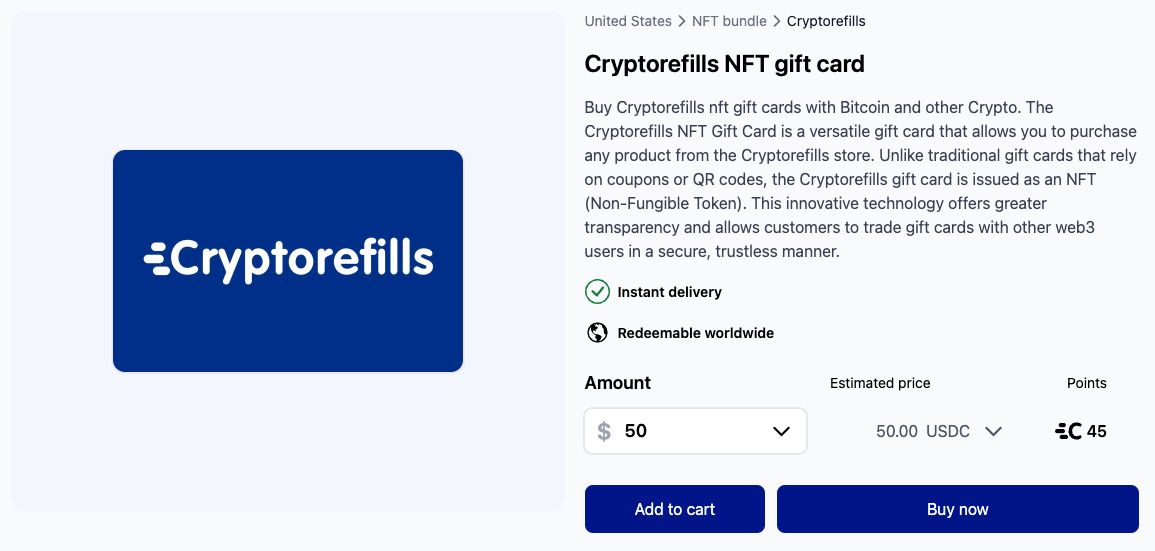
2. Purchase your programmable gift card
Add the programmable gift card to your cart, choose your preferred payment method on the checkout page, and complete your payment. Once your payment is received, you'll get a link to claim your programmable gift card.
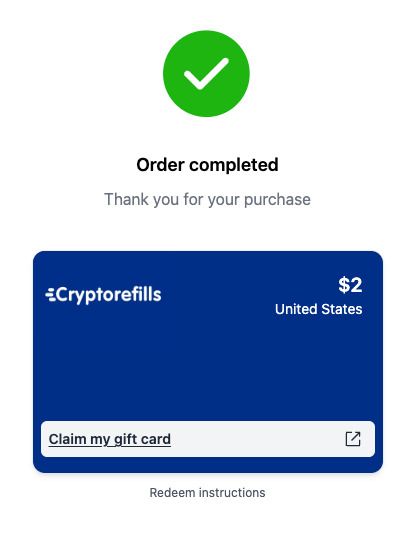
3. Choose your claim method, send the NFT claim link (available on the order confirmation page and in your email) to your friend, or claim the NFT yourself and transfer it to a different wallet later.
4. Claim the NFT by visiting Atomicrails. We've made the claiming process as smooth as possible. Just click the link and connect your wallet.
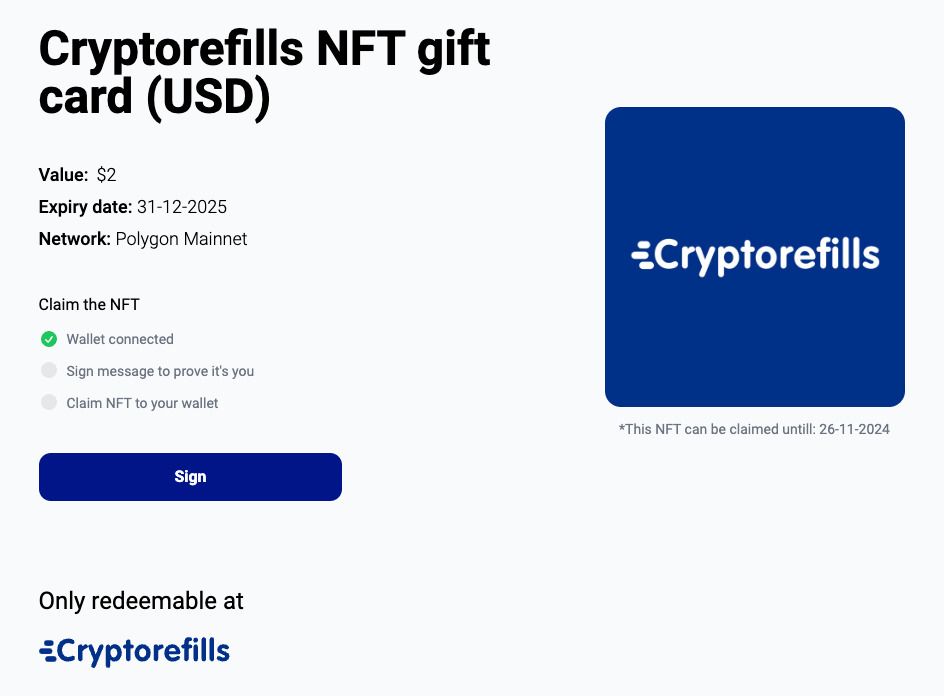
5. To ensure you're the owner of the wallet address, we'll ask you to sign a message before transferring the NFT.
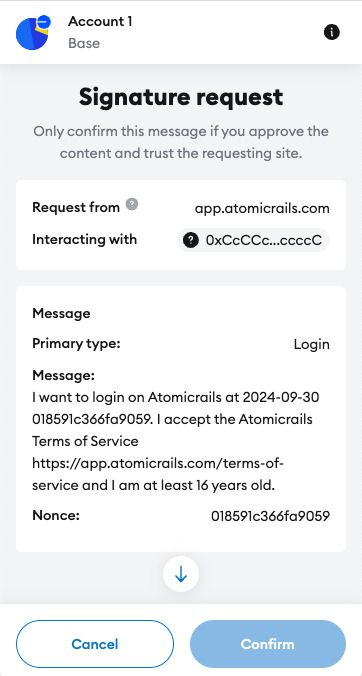
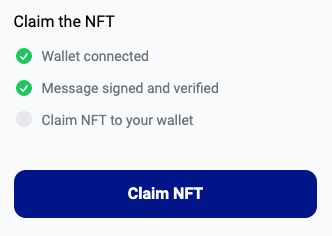
6. Once Atomicrails verifies your wallet address, you’ll be ready to claim the NFT. During this process, the NFT will be transferred to your wallet on the Polygon Network. A small amount of POL will also be sent to cover future transaction costs when using the programmable gift card.
Please note that this step may take a few minutes depending on blockchain network traffic. You can always come back later.
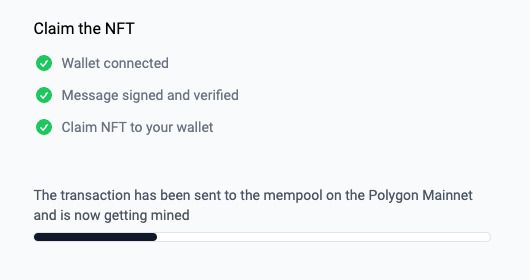
7. You can now view the NFT in your wallet using a public blockchain explorer. To see all the attributes of the NFT, connect your wallet to the Atomicrails website.
If you'd like to transfer the NFT to a different wallet, you can do so just like with any other NFT.
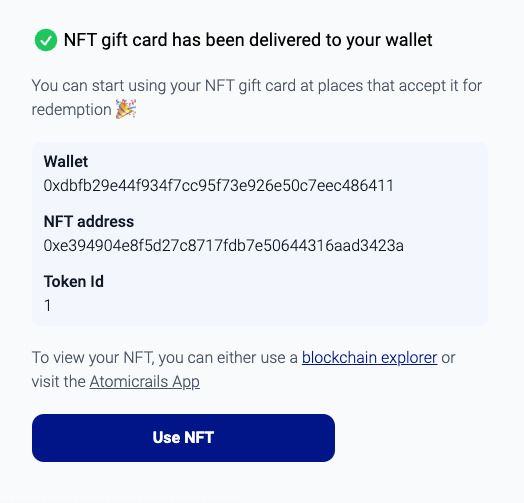
How to use the programmable gift card
Cryptorefills NFT gift cards can be use for more than 5000 brands like Amazon, Netflix, Playstation, Apple, Google and more.
- To redeem your programmable gift card go to Cryptorefills.com and connect your wallet.
- Connect your wallet. To redeem your programmable gift card, on the cart page connect your wallet by clicking the wallet icon in the top right corner.
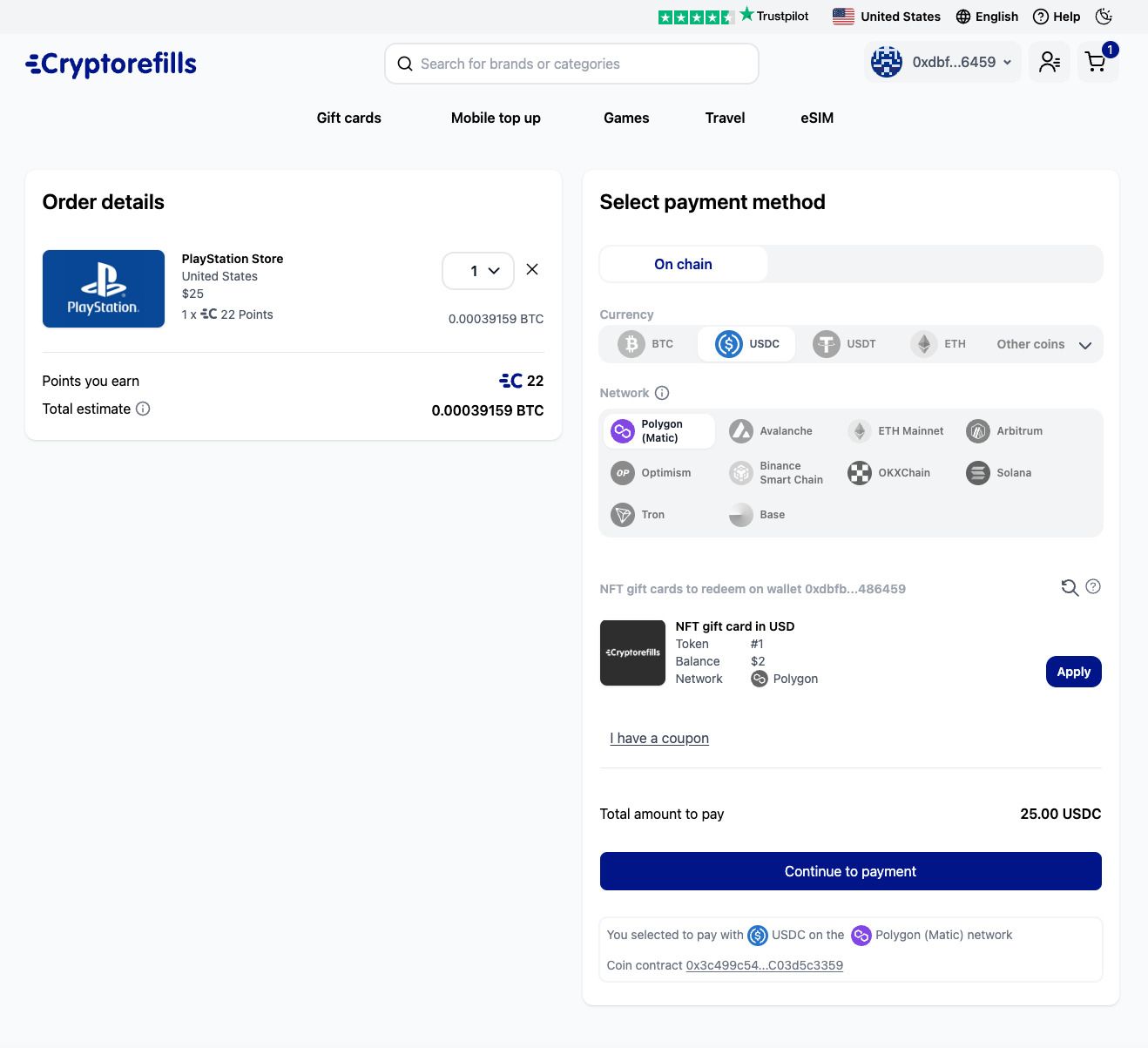
3. Apply your programmable gift card to your order. Apply the programmable gift card to spend from the balance of your programmable gift card. Please note that this transaction will cost you a small amount of POL, but we sent you 0.02 POL when you claimed the NFT, so you will not pay anything for this operation!
If the transaction to sign doesn't pop up after clicking Apply, make sure the Polygon network's RPC URL is still active. If not, try finding a different RPC on Chainlist.org.
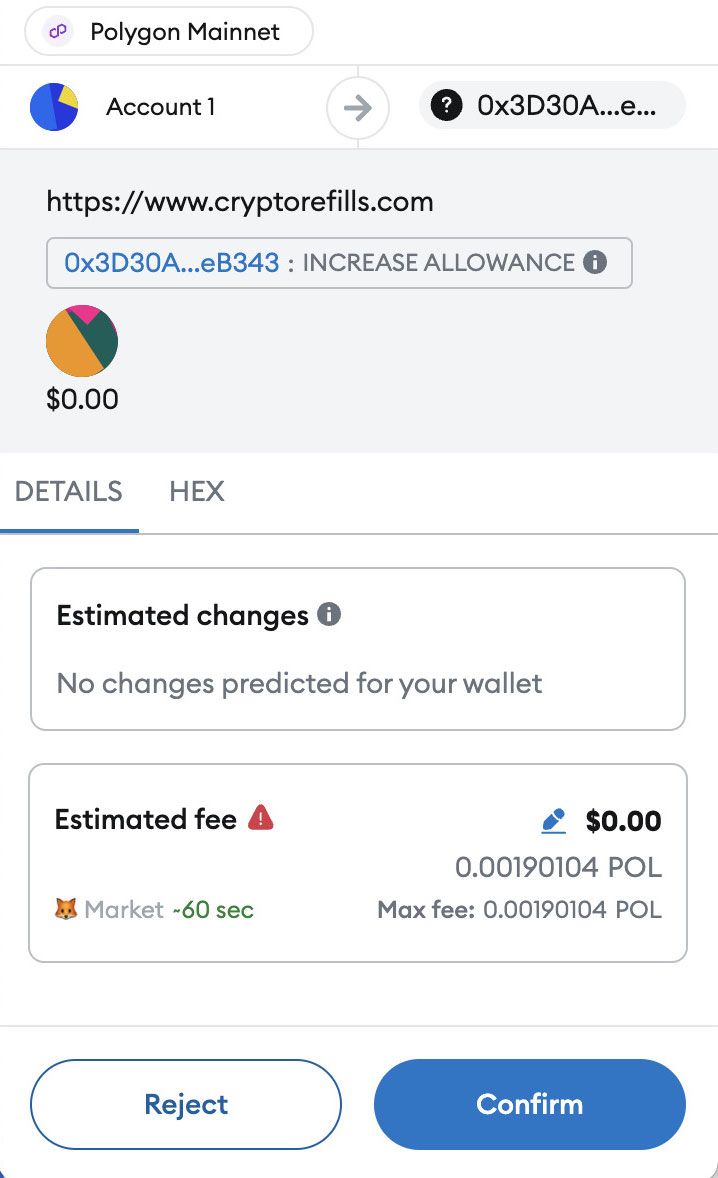
4. The programmable gift card is now active as you can see on the checkout page and ready to be used.
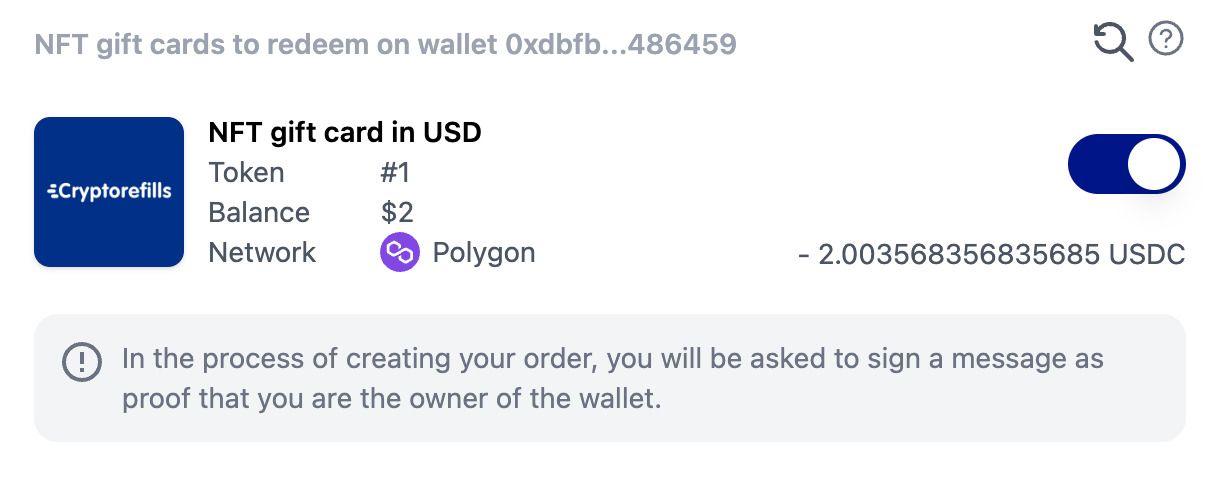
5. Sign the message
By signing the message you allow Cryptorefills to make sure you are the real owner of the programmable gift card.
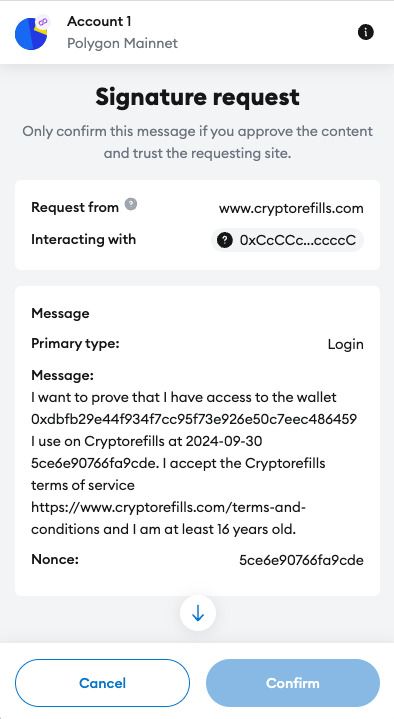
6. Proceed to checkout. If the total order amount exceeds the balance of your gift card, you will be prompted to pay the remaining balance. Once payment is completed, Cryptorefills will deduct the remaining balance from your gift card and deliver the product to your email.