How to cash out Pi token

Darwin Delrosario
How-to
4 Min read

The long-awaited moment has arrived—Pi Network’s native token, Pi, is now listed on multiple cryptocurrency exchanges, making it possible for users to trade and potentially cash out their holdings. If you're wondering how to convert your Pi tokens into fiat or other cryptocurrencies, follow this step-by-step guide.
Step 1: Verify your Pi balance
Before you can cash out, ensure that your Pi tokens are in your Pi Network wallet and that you have completed the KYC (Know Your Customer) verification process. Only verified users can transfer Pi to exchanges.
Step 2: Transfer Pi tokens to an exchange
Since Pi Network has now entered its Open Mainnet phase, you can move your tokens to external exchanges that support Pi trading like OKX and Bitget.
Step 3: Sell Pi for USDT or other cryptos
Once your Pi tokens are credited to your exchange account, you can sell them:
- Navigate to the trading section and select the Pi/USDT pair.
- Enter the amount of Pi you want to sell and place a market or limit order.
- Once the trade is executed, you will receive USDT or another crypto in your account.
Step 4: Withdraw to your bank or crypto wallet
- Withdraw the converted amount to your crypto wallet or use P2P trading to sell directly for local currency.
- If the exchange supports direct fiat withdrawals, link your bank account or PayPal and withdraw your funds.
Important considerations
- Transaction fees – Be aware of withdrawal and trading fees, which vary by exchange.
- Market volatility – Pi’s price may fluctuate, so check the latest rates before selling.
- Scam alerts – Only use official exchanges and avoid unauthorized platforms.
Spend your Pi profits with Cryptorefills
If you’ve successfully cashed out your Pi tokens and are looking for ways to enjoy your profits, Cryptorefills offers a great way to spend crypto on everyday essentials. Instead of withdrawing to fiat, you can use your crypto to buy:
- Gift cards like Amazon, Netflix, Spotify, and more
- Mobile top-ups for global carriers
- eSIMs and travel essentials for digital nomads
- Flights and hotel bookings with crypto
Whether you want to treat yourself, shop online, or even book your next trip using crypto, Cryptorefills makes it easy and convenient.
How to buy real-world products with crypto
- Visit Cryptorefills.com on your phone or desktop.
- Select the product you would like to purchase (for example Paypal).
- Add the product to your card and go to the checkout page.
- Select the blockchain network and the coin you would like to use. (In this case, USDT on Binance Smart Chain). Continue to the payment page.
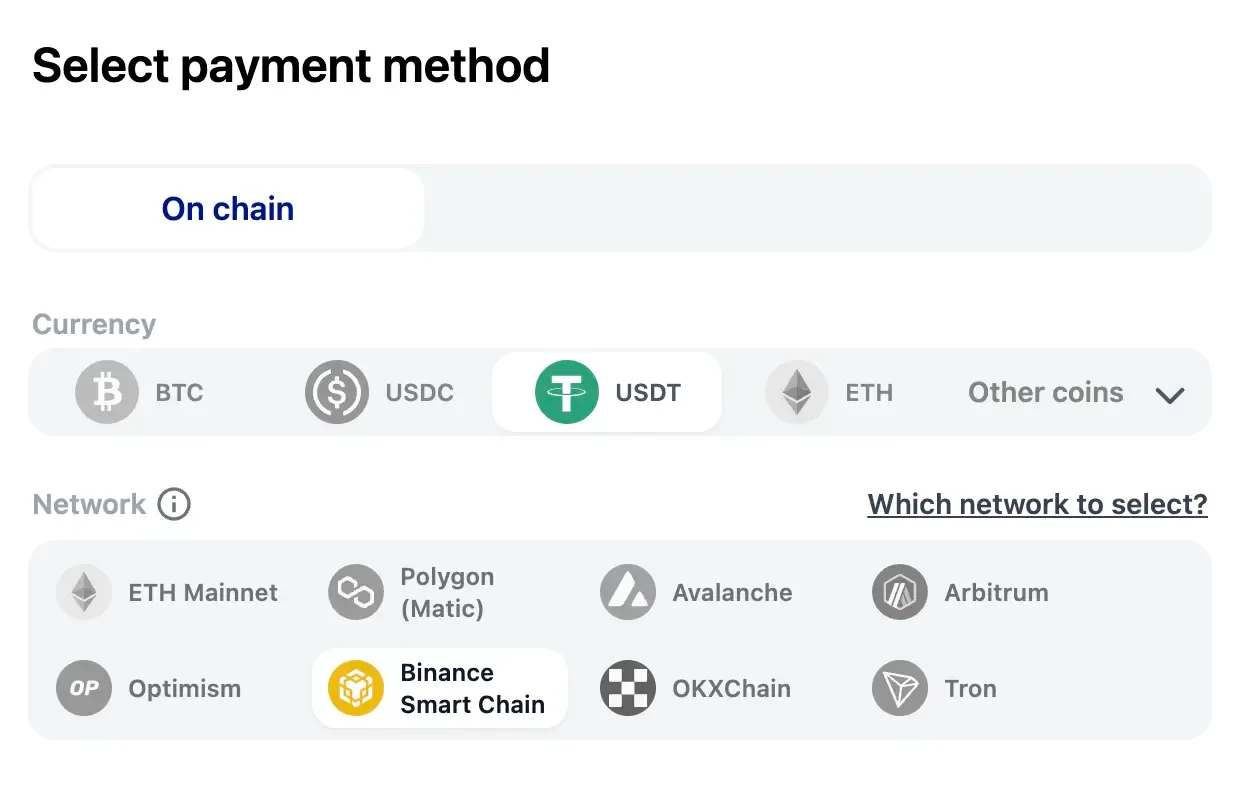
- Send the exact amount to the given payment address.
- That's it! As soon as the transaction is confirmed on the network, your product details—in this case, PayPal—will be delivered to your email and displayed on the screen.
Does Pi Network charge a fee to withdraw money?
When you transfer cryptocurrency from the Pi Network Mainnet to another wallet, Pi Network does not impose any additional transfer fees. However, you will need to pay network fees (gas fees) associated with the blockchain network.
Can you cash-out Pi token to a bank account?
You cannot withdraw or cash-out your Pi token directly to a bank account. Pi Network Mainnet does not allow users to swap cryptocurrency for fiat currency or provide the option to link their funds to a bank account. If you wish to convert your cryptocurrency to fiat currency, you will first need to transfer your funds to a centralized exchange like OKX or Bitget.