Withdraw money from Pump.fun

Darwin Delrosario
How-to
3 Min read

Pump.fun (commonly known as Pump) is a crypto trading platform for the Solana blockchain, but converting your digital assets into traditional currency might seem complex at first. In this guide, we’ll walk you through the step-by-step process to transfer your funds from Pump simple and hassle-free. Withdraw your Pump crypto in real world money.
Before we proceed on the guide, make sure you have already swap your tokens into USDC. In this example, we will use the Phantom wallet.
- Go to the Profile section on your pump fun app.
- Click the Send button.
- Select the crypto you want to transfer.
- Paste your Phantom wallet's Solana address.
- Then click Send.
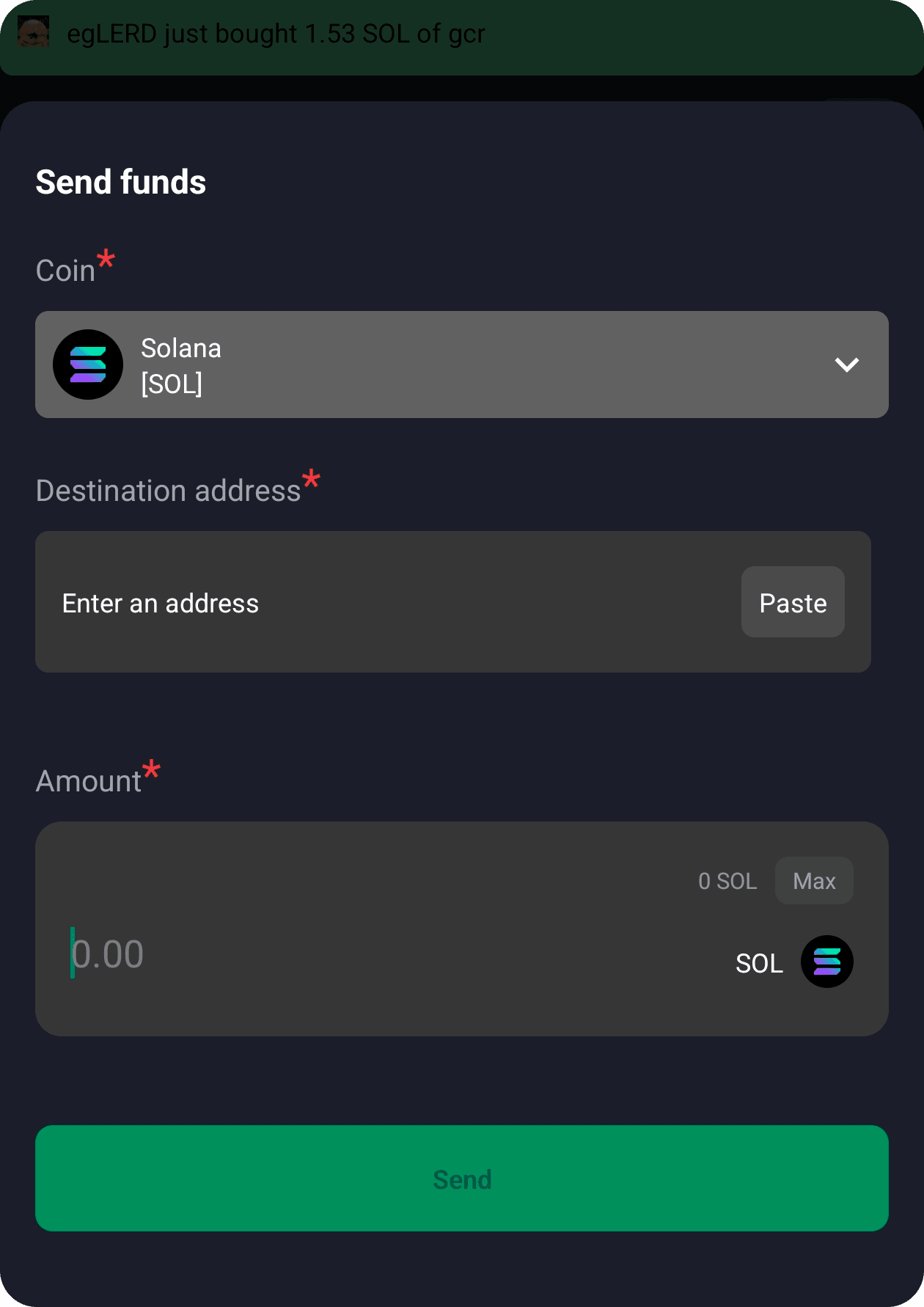
6. Once you received your crypto in your Phantom wallet, swap them to USDC.
To withdraw your funds, follow these steps
- Visit Cryptorefills.com on your phone or desktop.
- Select the product you would like to purchase (for example Paypal).
- Add the product to your card and go to the checkout page.
- Select the blockchain network and the coin you would like to withdraw from your Phantom wallet. (For example USDC on Solana) Continue to the payment page.
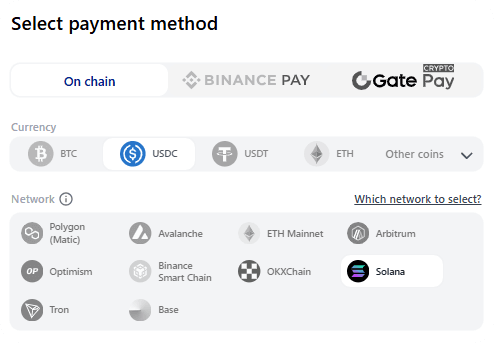
- Using your Phantom wallet, copy the payment address or scan the QR Code, and enter the amount you need to pay.
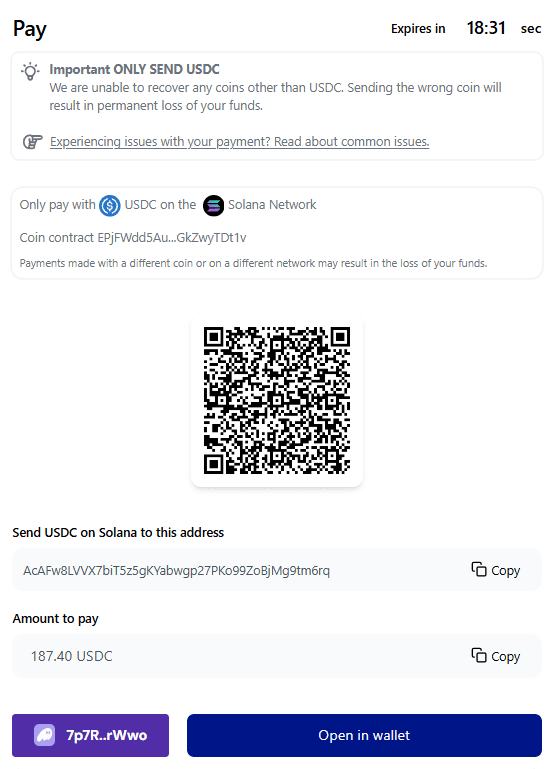
Select the correct coin (the same coin selected on the checkout page earlier) and enter the appropriate amount. Click "Continue" to proceed.
6. That's it! As soon as the transaction is confirmed on the network, your product details—in this case, PayPal—will be delivered to your email and displayed on the screen.
Does pump fun charge a fee to withdraw money?
When you transfer cryptocurrency from Pump to another wallet, Pump does not impose any additional transfer fees. However, you will need to pay network fees (gas fees) associated with the blockchain network.
Can you transfer money from Pump to a bank account?
At this time, Pump does not allow users to swap cryptocurrency for fiat currency or provide the option to link their funds to a bank account. If you wish to convert your cryptocurrency to fiat currency, you will first need to transfer your funds to a centralized exchange like Coinbase or Gemini.